vivoz1中关闭负一屏基本操作
时间:2023-03-16 01:49
在vivoz1怎么关闭负一屏呢?下面就为大家分享vivoz1中关闭负一屏基本操作,有需要的可以来了解了解哦。
vivoz1中关闭负一屏基本操作

1、进入手机桌面后,找到并点击进入【设置】,

2、点击打开设置菜单下的【锁屏、桌面与壁纸】,
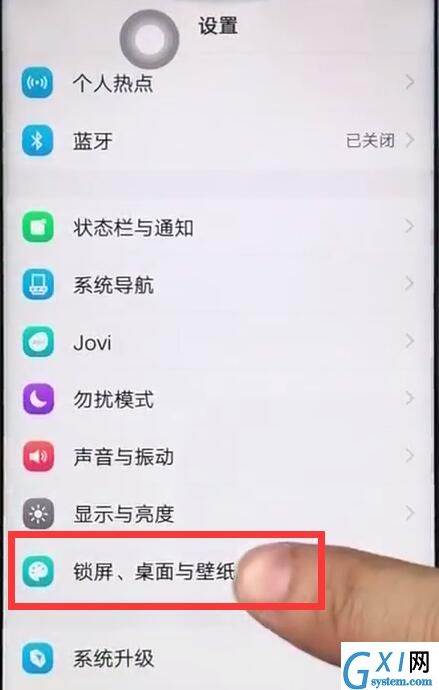
3、然后我们点击打开【桌面设置】,
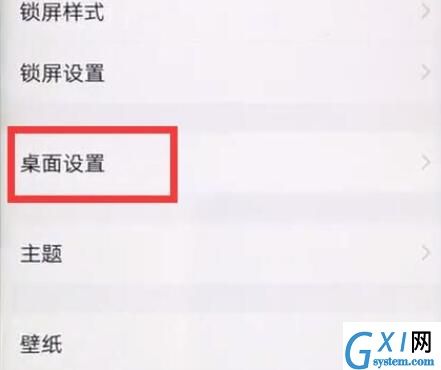
4、最后点击关闭【智慧桌面】的开关即可。
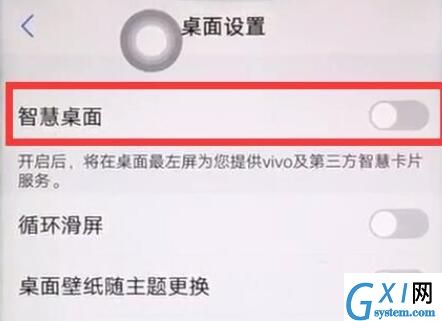
以上就是小编为大家带来的vivoz1怎么关闭负一屏操作方法,更多精彩教程尽在Gxl网!
时间:2023-03-16 01:49
在vivoz1怎么关闭负一屏呢?下面就为大家分享vivoz1中关闭负一屏基本操作,有需要的可以来了解了解哦。
vivoz1中关闭负一屏基本操作

1、进入手机桌面后,找到并点击进入【设置】,

2、点击打开设置菜单下的【锁屏、桌面与壁纸】,
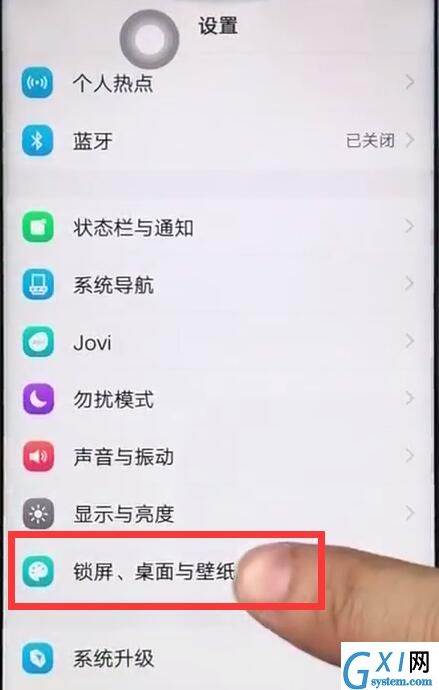
3、然后我们点击打开【桌面设置】,
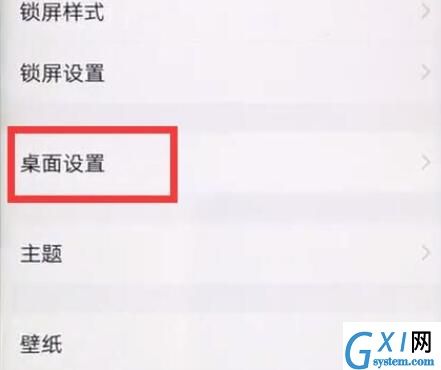
4、最后点击关闭【智慧桌面】的开关即可。
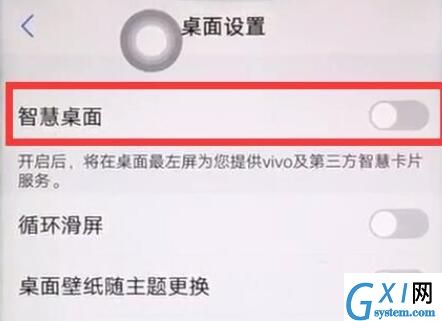
以上就是小编为大家带来的vivoz1怎么关闭负一屏操作方法,更多精彩教程尽在Gxl网!