vivoz1中设置壁纸的简单步骤
时间:2023-03-16 01:50
大家知道vivoz1怎么设置壁纸吗?下文小编就带来了vivoz1中设置壁纸的简单步骤,一起来看看吧!
vivoz1中设置壁纸的简单步骤

1、点击设置

2、点击锁屏、桌面和壁纸
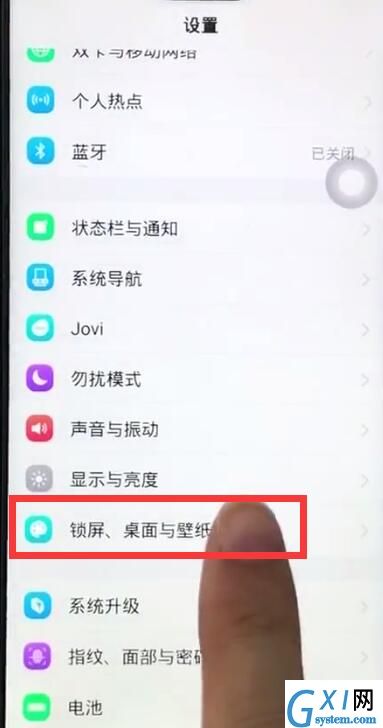
3、点击壁纸
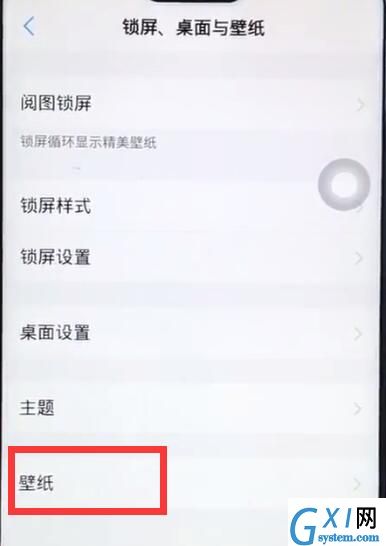
4、点击一张壁纸
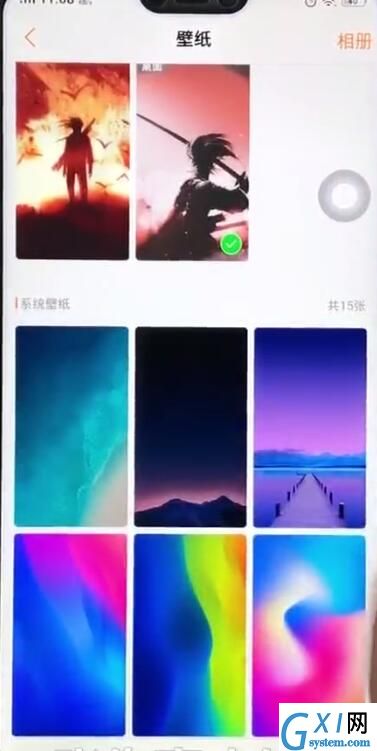
5、点击应用

6、点击设定至桌面即可
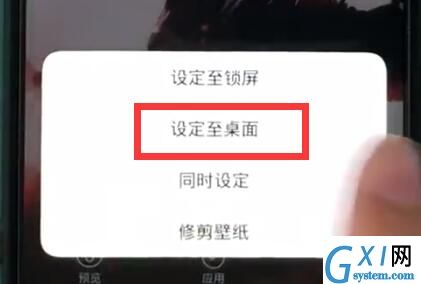
以上就是小编为大家带来的vivoz1怎么设置壁纸操作方法,更多精彩教程尽在Gxl网!
时间:2023-03-16 01:50
大家知道vivoz1怎么设置壁纸吗?下文小编就带来了vivoz1中设置壁纸的简单步骤,一起来看看吧!
vivoz1中设置壁纸的简单步骤

1、点击设置

2、点击锁屏、桌面和壁纸
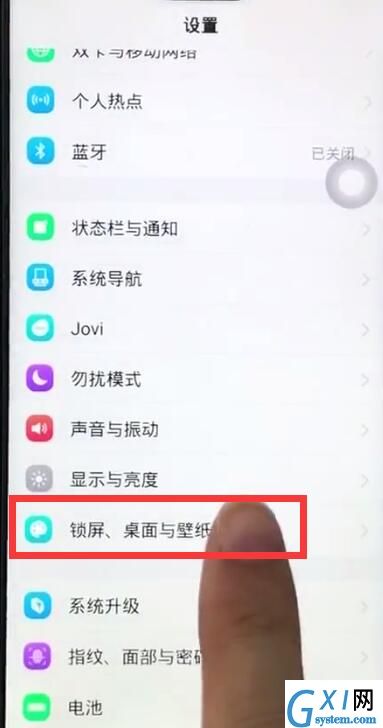
3、点击壁纸
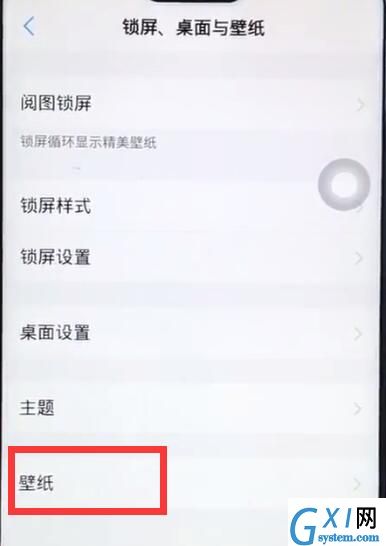
4、点击一张壁纸
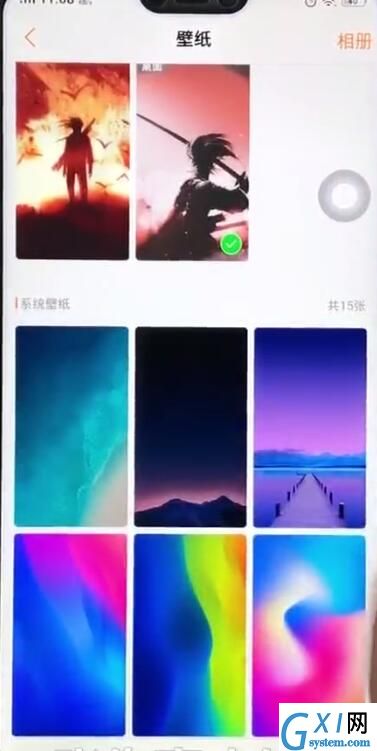
5、点击应用

6、点击设定至桌面即可
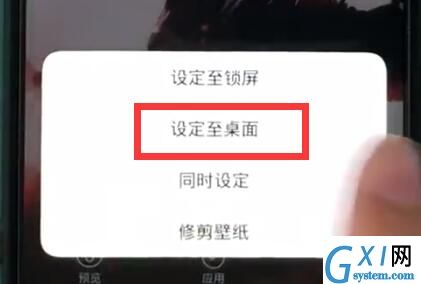
以上就是小编为大家带来的vivoz1怎么设置壁纸操作方法,更多精彩教程尽在Gxl网!