ios12中设置手写的详细步骤
时间:2023-03-16 01:52
亲们想知道ios12怎么设置手写的操作吗?下面就是小编整理的ios12中设置手写的详细步骤流程,赶紧来看看吧,希望能帮助到大家哦!
ios12中设置手写的详细步骤

1、点击设置

2、点击通用

3、点击键盘
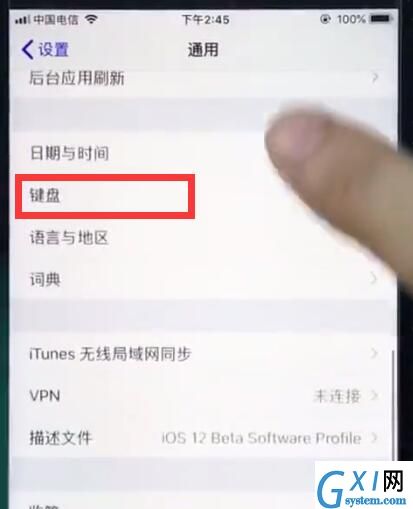
4、点击键盘

5、点击添加新键盘
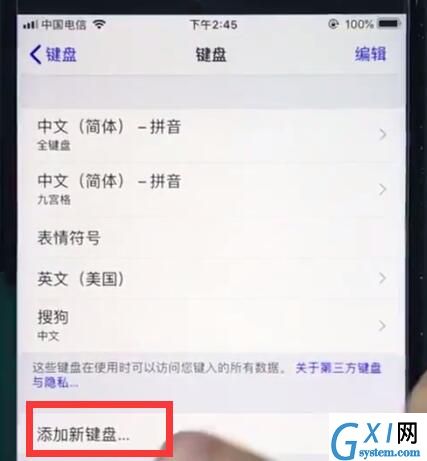
6、点击中文简体
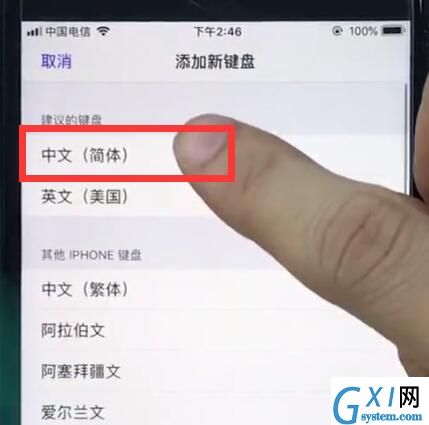
7、点击勾选手写,点击完成
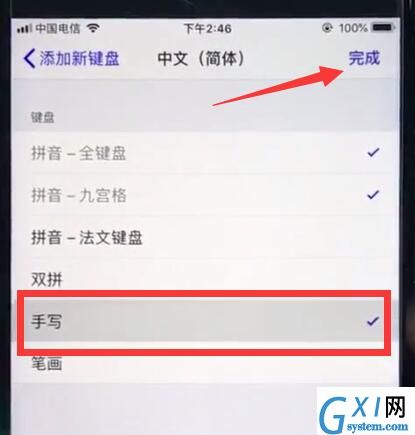
8、在输入页面,点击地球仪图标即可切换手写

以上就是小编为大家带来的ios12怎么设置手写操作方法,更多精彩教程尽在Gxl网!



























