ios12中打开3dtouch的简单方法
时间:2023-03-16 01:53
ios12怎么打开3dtouch?相信很多使用该软件的朋友们对此都很感兴趣,下面就和大家来分享一下,希望可以帮助到大家。
ios12中打开3dtouch的简单方法

1、首先点击设置

2、进入通用

3、点击辅助功能

4、点击三维触控,将开关打开即可
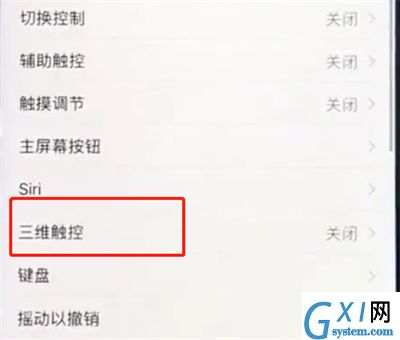
以上就是小编为大家带来的ios12怎么打开3dtouch操作方法,更多精彩教程尽在Gxl网!
时间:2023-03-16 01:53
ios12怎么打开3dtouch?相信很多使用该软件的朋友们对此都很感兴趣,下面就和大家来分享一下,希望可以帮助到大家。
ios12中打开3dtouch的简单方法

1、首先点击设置

2、进入通用

3、点击辅助功能

4、点击三维触控,将开关打开即可
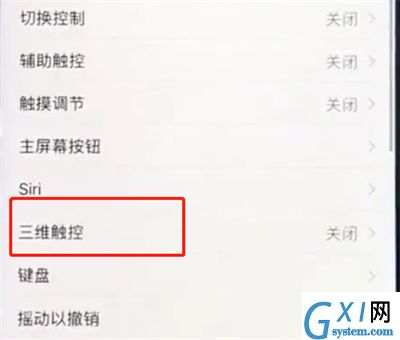
以上就是小编为大家带来的ios12怎么打开3dtouch操作方法,更多精彩教程尽在Gxl网!