ios12中打开个人热点的操作步骤
时间:2023-03-16 01:54
最近一些用户们在使用ios12的时候,不熟悉其中怎么打开个人热点?今日在这里就为你们带来了ios12中打开个人热点的操作步骤。
ios12中打开个人热点的操作步骤

1、点击打开设置,

2、点击进入个人热点,

3、点击打开个人热点的开关,点击进入“无线局域网”密码,
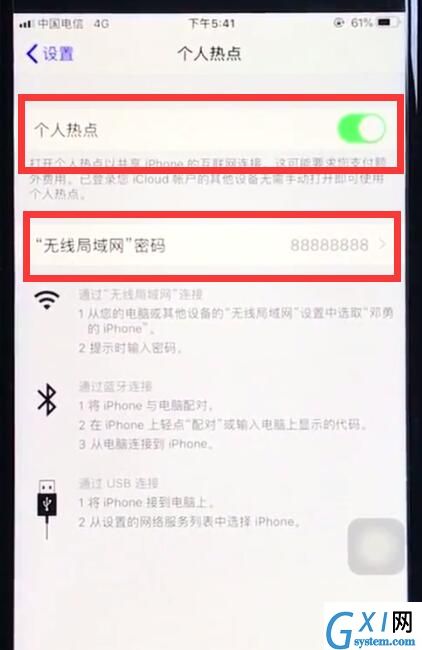
4、设置好密码之后,点击右上角的勾即可。
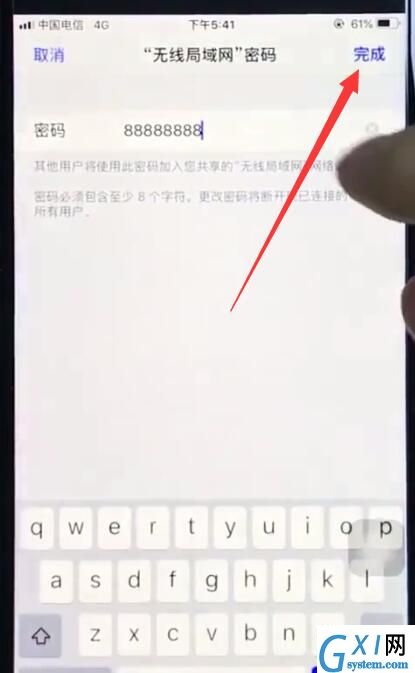
以上就是小编为大家带来的ios12怎么打开个人热点操作方法,更多精彩教程尽在Gxl网!
时间:2023-03-16 01:54
最近一些用户们在使用ios12的时候,不熟悉其中怎么打开个人热点?今日在这里就为你们带来了ios12中打开个人热点的操作步骤。
ios12中打开个人热点的操作步骤

1、点击打开设置,

2、点击进入个人热点,

3、点击打开个人热点的开关,点击进入“无线局域网”密码,
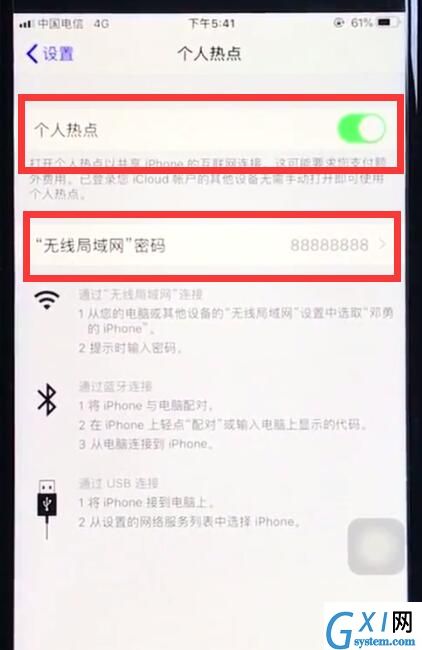
4、设置好密码之后,点击右上角的勾即可。
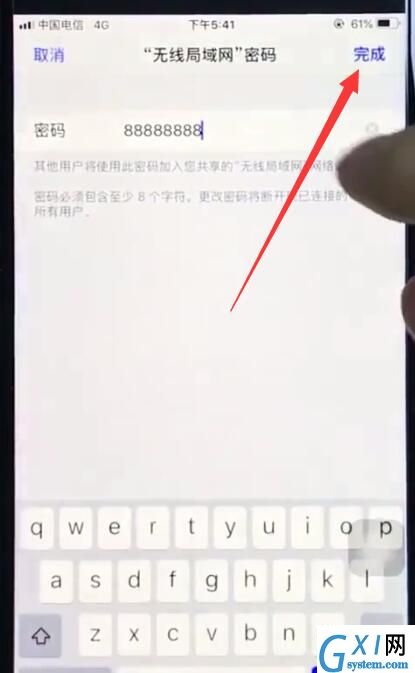
以上就是小编为大家带来的ios12怎么打开个人热点操作方法,更多精彩教程尽在Gxl网!