vivox20中恢复出厂设置的简单步骤
时间:2023-03-16 01:56
估计有的用户还不了解vivox20怎么恢复出厂设置的操作,下文小编就分享vivox20中恢复出厂设置的简单步骤,希望对你们有所帮助哦。
vivox20中恢复出厂设置的简单步骤

1、首先进入设置

2、进入更多设置

3、点击恢复出厂设置
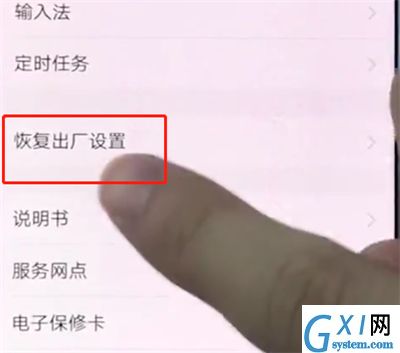
4、点击还原所有设置,输入锁屏密码即可
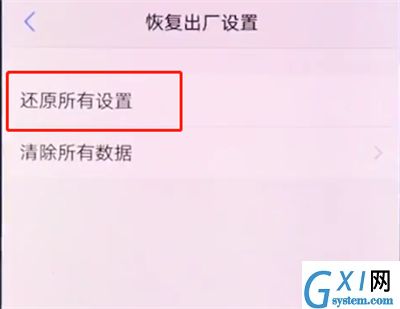
以上就是小编为大家带来的vivox20怎么恢复出厂设置操作方法,更多精彩教程尽在Gxl网!
时间:2023-03-16 01:56
估计有的用户还不了解vivox20怎么恢复出厂设置的操作,下文小编就分享vivox20中恢复出厂设置的简单步骤,希望对你们有所帮助哦。
vivox20中恢复出厂设置的简单步骤

1、首先进入设置

2、进入更多设置

3、点击恢复出厂设置
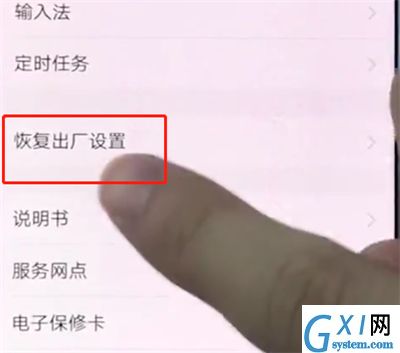
4、点击还原所有设置,输入锁屏密码即可
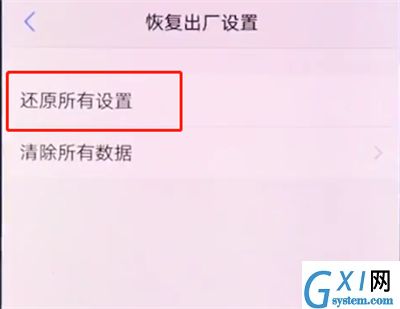
以上就是小编为大家带来的vivox20怎么恢复出厂设置操作方法,更多精彩教程尽在Gxl网!