iphonexs中辨别真假的详细步骤
时间:2023-03-16 01:57
在iphonexs怎么辨别真假呢?下面就为大家分享iphonexs中辨别真假的详细步骤,有需要的可以来了解了解哦。
iphonexs中辨别真假的详细步骤

1、首先点击设置

2、点击通用

3、点击关于本机

4、找到本机序列号,点击拷贝,拷贝至苹果官网查询即可辨别真假
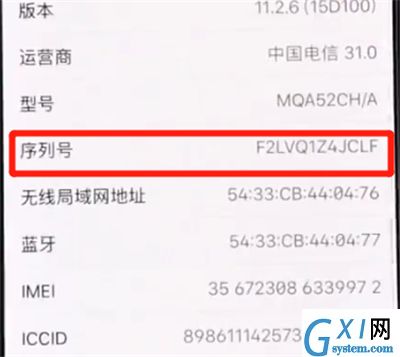
以上就是小编为大家带来的iphonexs怎么辨别真假操作方法,更多精彩教程尽在Gxl网!
时间:2023-03-16 01:57
在iphonexs怎么辨别真假呢?下面就为大家分享iphonexs中辨别真假的详细步骤,有需要的可以来了解了解哦。
iphonexs中辨别真假的详细步骤

1、首先点击设置

2、点击通用

3、点击关于本机

4、找到本机序列号,点击拷贝,拷贝至苹果官网查询即可辨别真假
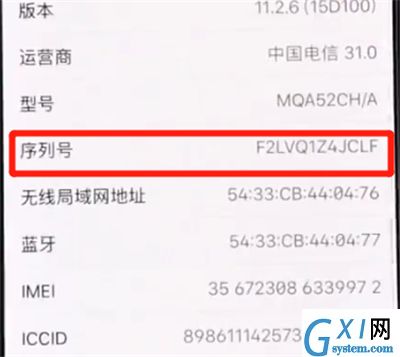
以上就是小编为大家带来的iphonexs怎么辨别真假操作方法,更多精彩教程尽在Gxl网!