vivox20中开启智能接听的详细步骤
时间:2023-03-16 01:57
在vivox20怎么开启智能接听呢?下面就为大家分享vivox20中开启智能接听的详细步骤,有需要的可以来了解了解哦。
vivox20中开启智能接听的详细步骤

1、首先点击设置

2、进入智能体感

3、点击智能通话
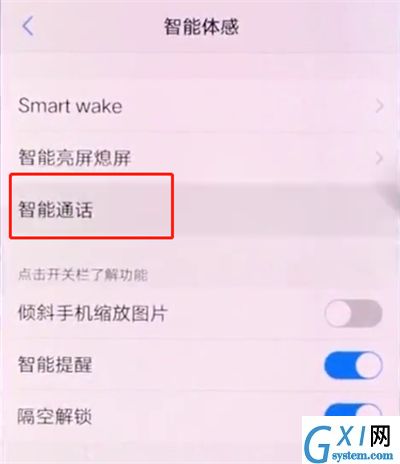
4、将智能接听的开关打开即可
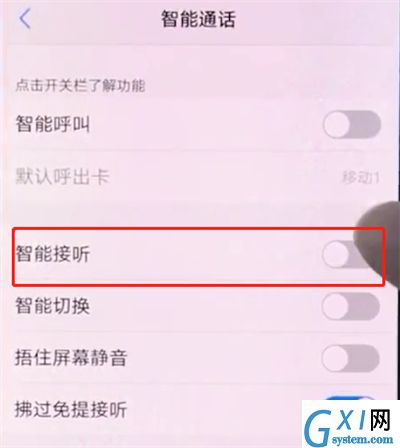
以上就是小编为大家带来的vivox20怎么开启智能接听操作方法,更多精彩教程尽在Gxl网!
时间:2023-03-16 01:57
在vivox20怎么开启智能接听呢?下面就为大家分享vivox20中开启智能接听的详细步骤,有需要的可以来了解了解哦。
vivox20中开启智能接听的详细步骤

1、首先点击设置

2、进入智能体感

3、点击智能通话
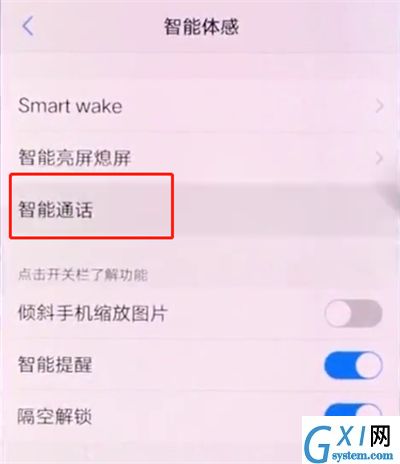
4、将智能接听的开关打开即可
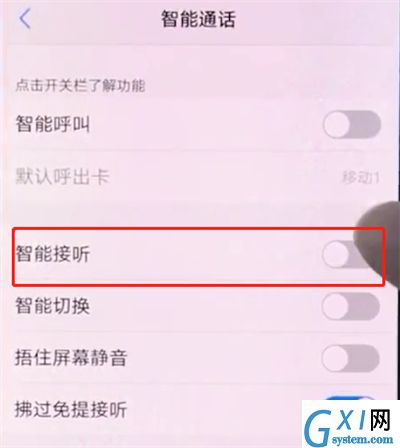
以上就是小编为大家带来的vivox20怎么开启智能接听操作方法,更多精彩教程尽在Gxl网!