华为手机中批量删除联系人的基本方法
时间:2023-03-16 01:58
估计有的用户还不了解华为手机怎么批量删除联系人的操作,下文小编就分享华为手机中批量删除联系人的基本方法,希望对你们有所帮助哦。
华为手机中批量删除联系人的基本方法

1、首先进入拨号键,点击联系人

2、点击右下方的更多

3、点击整理联系人

4、点击批量删除
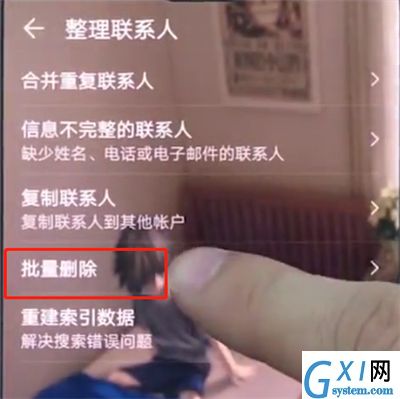
5、将你需要删除的联系人勾选,然后点击删除即可

以上就是小编为大家带来的华为手机怎么批量删除联系人操作方法,更更多精彩教程尽在Gxl网!
时间:2023-03-16 01:58
估计有的用户还不了解华为手机怎么批量删除联系人的操作,下文小编就分享华为手机中批量删除联系人的基本方法,希望对你们有所帮助哦。
华为手机中批量删除联系人的基本方法

1、首先进入拨号键,点击联系人

2、点击右下方的更多

3、点击整理联系人

4、点击批量删除
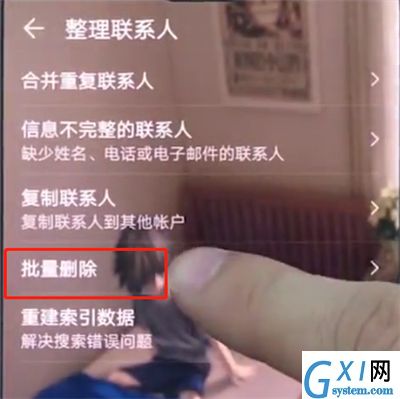
5、将你需要删除的联系人勾选,然后点击删除即可

以上就是小编为大家带来的华为手机怎么批量删除联系人操作方法,更更多精彩教程尽在Gxl网!