vivo手机中打开hd高清通话的简单步骤
时间:2023-03-16 01:58
vivo手机怎么打开hd高清通话?下面是小编介绍的vivo手机中打开hd高清通话的简单步骤,有需要的小伙伴一起来下文看看吧,希望可以帮助到大家!
vivo手机中打开hd高清通话的简单步骤

1、点击打开【设置】,

2、点击打开【电话】,
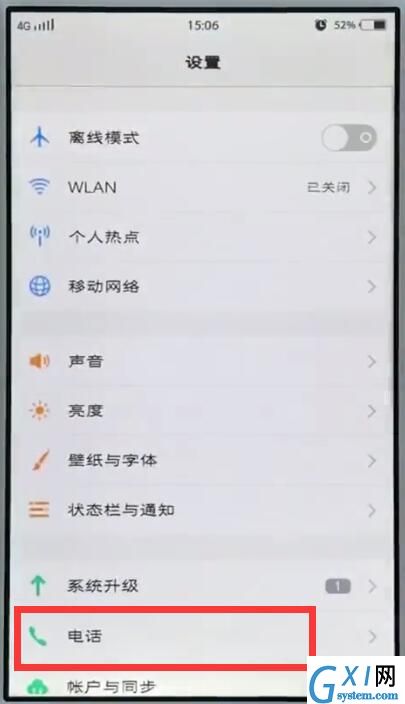
3、点击打开【VOLTE通话】开关即可打开,关闭开关即可关闭。
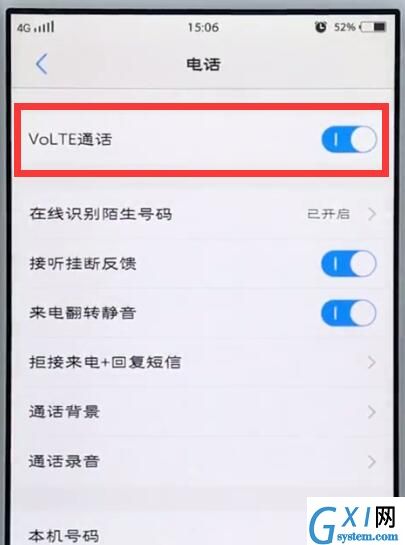
以上就是小编为大家带来的vivo手机怎么打开hd高清通话操作方法, 更多精彩教程尽在Gxl网!
时间:2023-03-16 01:58
vivo手机怎么打开hd高清通话?下面是小编介绍的vivo手机中打开hd高清通话的简单步骤,有需要的小伙伴一起来下文看看吧,希望可以帮助到大家!
vivo手机中打开hd高清通话的简单步骤

1、点击打开【设置】,

2、点击打开【电话】,
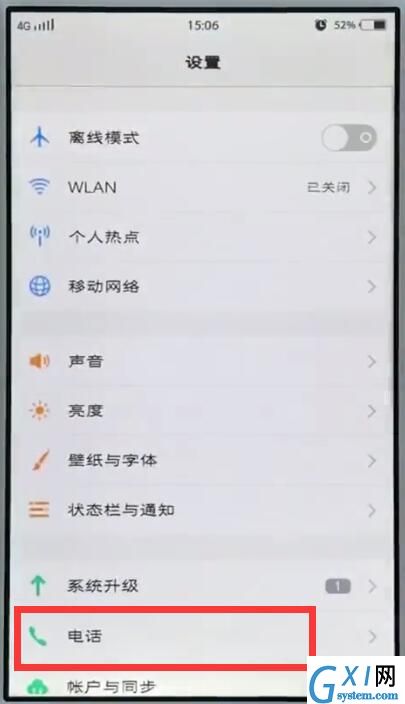
3、点击打开【VOLTE通话】开关即可打开,关闭开关即可关闭。
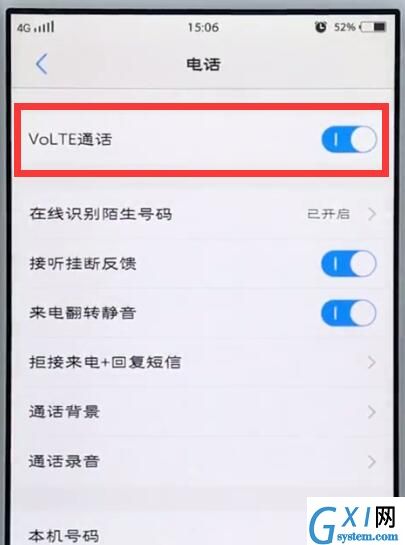
以上就是小编为大家带来的vivo手机怎么打开hd高清通话操作方法, 更多精彩教程尽在Gxl网!