苹果手机中使用九宫格输入法的详细步骤
时间:2023-03-16 02:01
你们是不是也在使用苹果手机呢?不过你们晓得使用九宫格输入法.的吗?今日在这里就为你们带来了苹果手机中使用九宫格输入法的详细步骤。
苹果手机中使用九宫格输入法的详细步骤

1、点击打开桌面上的【设置】,

2、点击进入【通用】,

3、找到并点击进入【键盘】,
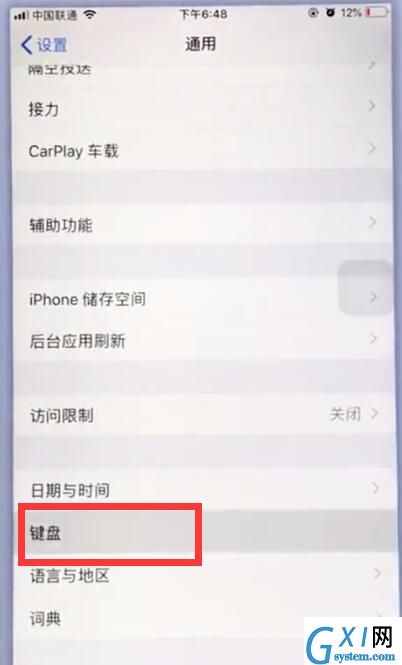
4、再次点击进入【键盘】,
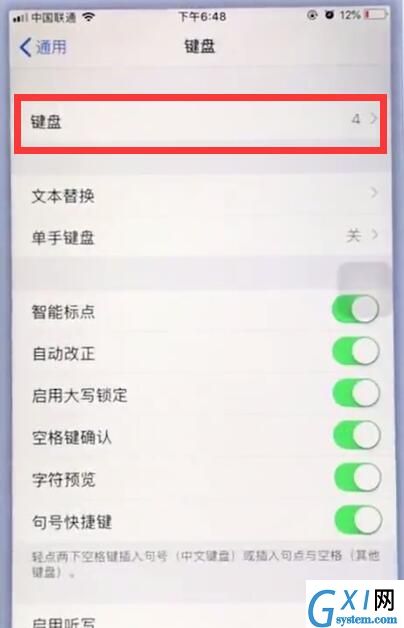
5、点击打开【添加新键盘】,
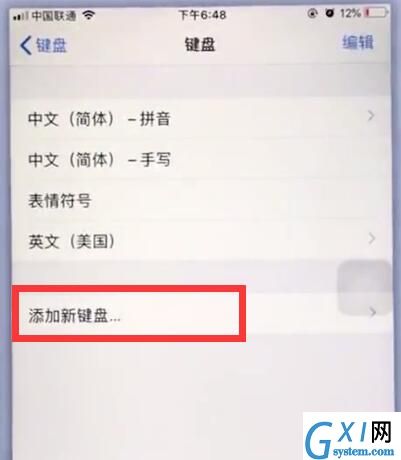
6、点击打开中文(简体),
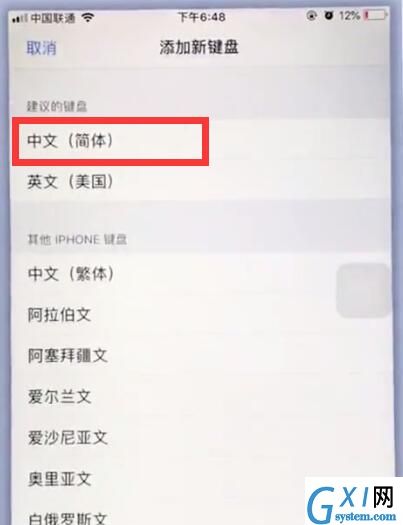
7、点击勾选【拼音-九宫格】即可。

以上就是小编为大家带来的苹果手机怎么使用九宫格输入法操作方法,更多精彩教程尽在Gxl网!



























