苹果手机中关闭低电量模式的详细步骤
时间:2023-03-16 02:01
相信有的朋友对于苹果手机怎么关闭低电量模式的简单操作还不是很了解,而今天小编就带来了苹果手机中关闭低电量模式的详细步骤,有需要的朋友就跟小编一起来学习一下吧。
苹果手机中关闭低电量模式的详细步骤

1、进入苹果手机的桌面找到并点击进入【设置】,

2、点击打开【电池】,

3、在电池的界面,点击关闭【低电量模式】右侧的开关即可关闭。
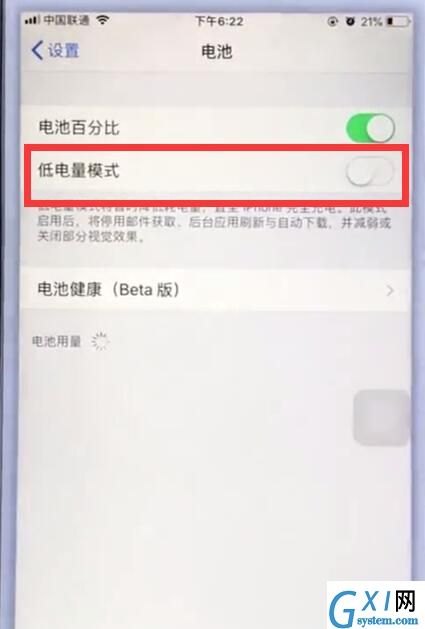
以上就是小编为大家带来的苹果手机怎么关闭低电量模式操作方法,更多精彩教程尽在Gxl网!



























