小米手机中添加黑名单的操作步骤
时间:2023-03-16 02:04
现在使用小米手机的朋友越来越多,而接下里的这篇文章小编就带来了小米手机中添加黑名单的操作步骤,感兴趣的朋友就跟小编一起来学习一下吧。
小米手机中添加黑名单的操作步骤

1、点击打开【拨号】,

2、点击【联系人】,选择需要拉黑的联系人,
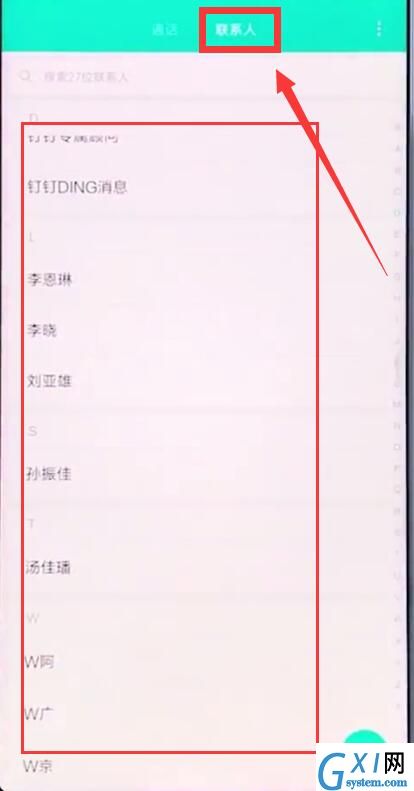
3、点击联系人页面右上角三个点的图标,
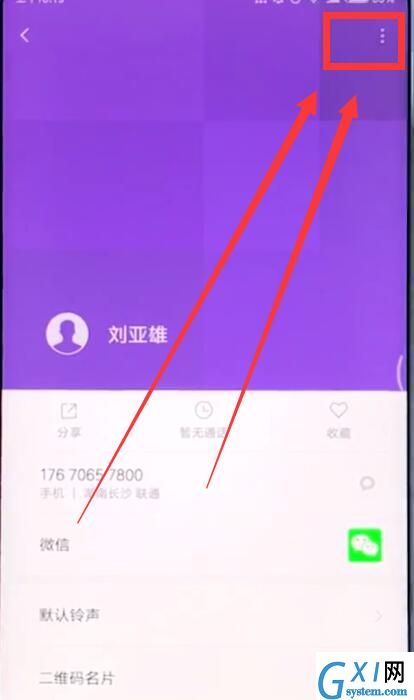
4、点击选择【加入黑名单】,
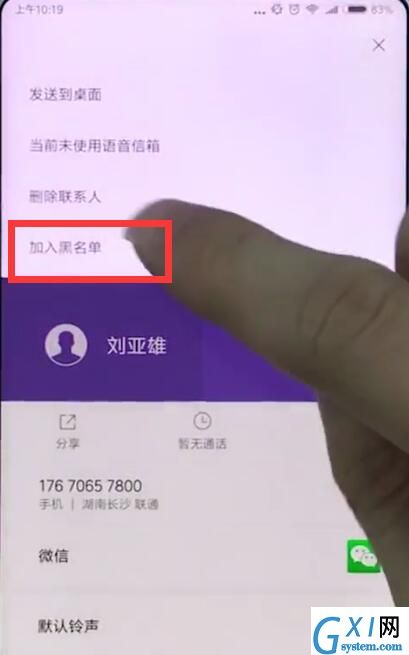
最后点击【确定】即可。

以上就是小编为大家带来的小米手机怎么添加黑名单操作方法,更多精彩教程尽在Gxl网!



























