oppor15中隐藏返回键的简单步骤
时间:2023-03-16 02:04
很多人不知道oppor15怎么隐藏返回键?今日为你们带来的文章是关于oppor15中隐藏返回键的简单步骤,还有不清楚小伙伴和小编一起去学习一下吧。
oppor15中隐藏返回键的简单步骤

1、首先点击设置

2、点击智能便捷
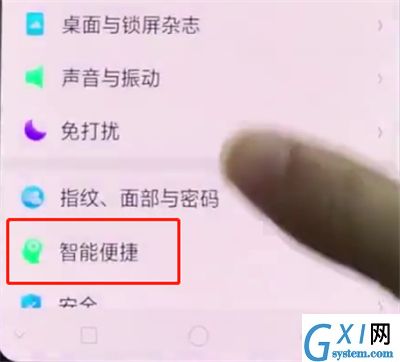
3、点击导航键
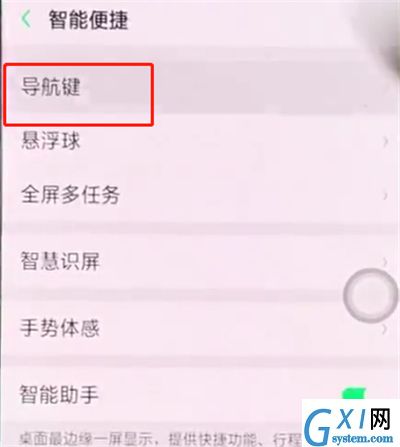
4、将虚拟按键导航改为上滑手势导航即可隐藏
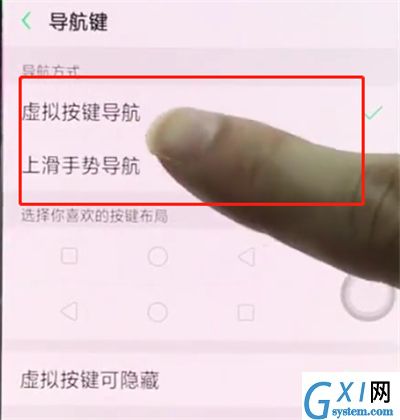
以上就是小编为大家带来的oppor15怎么隐藏返回键操作方法,更多精彩教程尽在Gxl网!
时间:2023-03-16 02:04
很多人不知道oppor15怎么隐藏返回键?今日为你们带来的文章是关于oppor15中隐藏返回键的简单步骤,还有不清楚小伙伴和小编一起去学习一下吧。
oppor15中隐藏返回键的简单步骤

1、首先点击设置

2、点击智能便捷
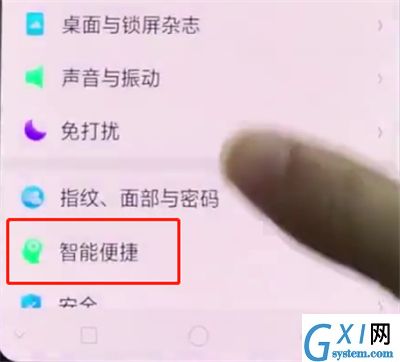
3、点击导航键
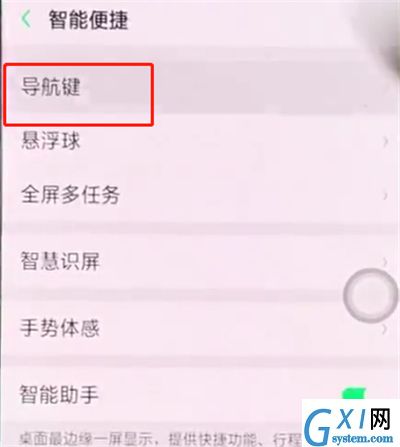
4、将虚拟按键导航改为上滑手势导航即可隐藏
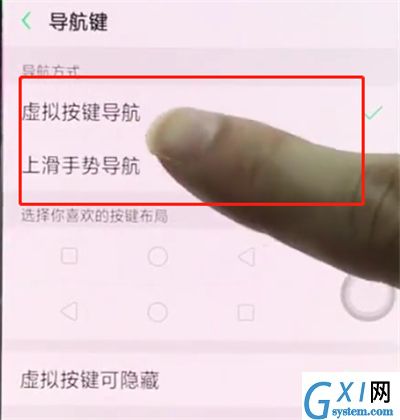
以上就是小编为大家带来的oppor15怎么隐藏返回键操作方法,更多精彩教程尽在Gxl网!