oppor15中添加指纹解锁的操作步骤
时间:2023-03-16 02:06
很多的用户们刚刚接触oppor15,还不熟悉添加指纹解锁是怎么使用的?今日在此篇文章内小编就为你们带来了oppor15中添加指纹解锁的操作步骤介绍。
oppor15中添加指纹解锁的操作步骤

1、首先点击设置

2、点击指纹、面部与密码
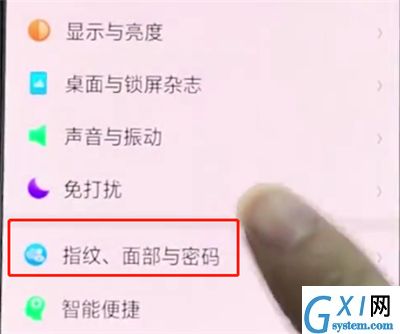
3、输入锁屏密码,点击添加指纹
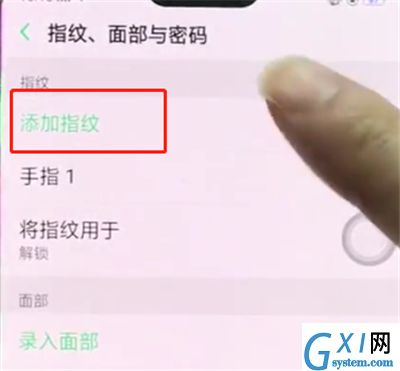
4、放置手指录入指纹,点击继续即可
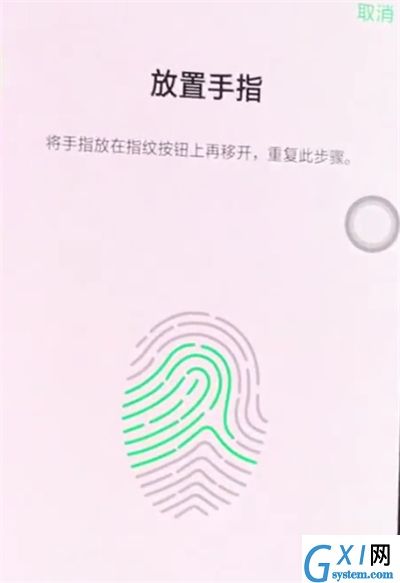
以上就是小编为大家带来的oppor15怎么添加指纹解锁操作方法,更多精彩教程尽在Gxl网!
时间:2023-03-16 02:06
很多的用户们刚刚接触oppor15,还不熟悉添加指纹解锁是怎么使用的?今日在此篇文章内小编就为你们带来了oppor15中添加指纹解锁的操作步骤介绍。
oppor15中添加指纹解锁的操作步骤

1、首先点击设置

2、点击指纹、面部与密码
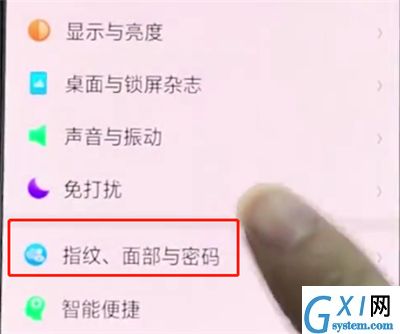
3、输入锁屏密码,点击添加指纹
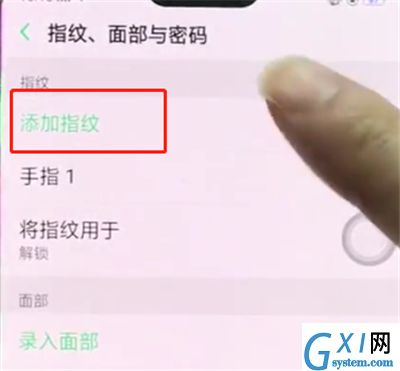
4、放置手指录入指纹,点击继续即可
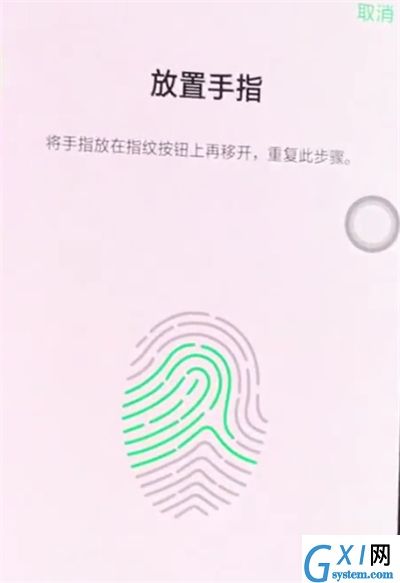
以上就是小编为大家带来的oppor15怎么添加指纹解锁操作方法,更多精彩教程尽在Gxl网!