iphonex中设置时间的简单步骤
时间:2023-03-16 02:07
最近有不少的iphonex用户们,会询问小编怎么设置时间?今日在这篇文章内小编就为你们带来了iphonex中设置时间的简单步骤介绍。
iphonex中设置时间的简单步骤

1、首先点击设置

2、点击通用

3、点击时间与日期
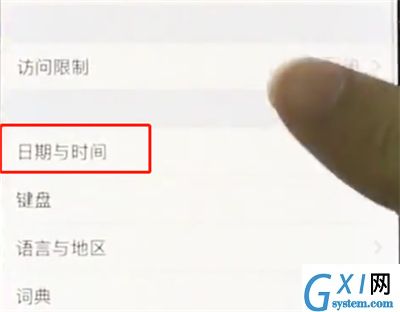
4、将自动设置的开关关闭

5、点击时间即可设置
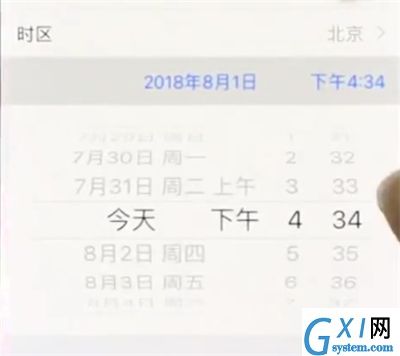
以上就是小编为大家带来的iphonex怎么设置时间操作方法,更多精彩教程尽在Gxl网!
时间:2023-03-16 02:07
最近有不少的iphonex用户们,会询问小编怎么设置时间?今日在这篇文章内小编就为你们带来了iphonex中设置时间的简单步骤介绍。
iphonex中设置时间的简单步骤

1、首先点击设置

2、点击通用

3、点击时间与日期
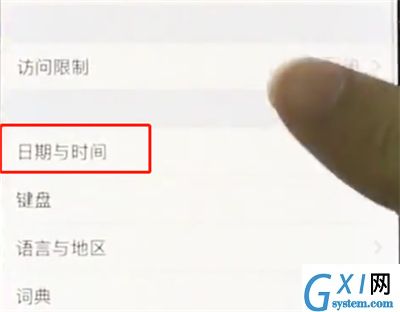
4、将自动设置的开关关闭

5、点击时间即可设置
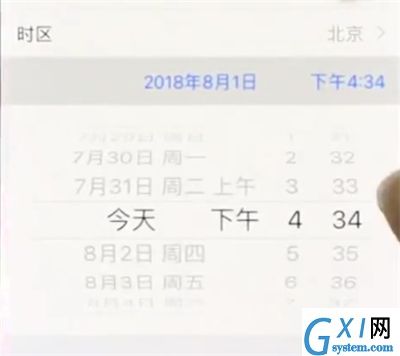
以上就是小编为大家带来的iphonex怎么设置时间操作方法,更多精彩教程尽在Gxl网!