苹果7中设置壁纸的操作步骤
时间:2023-03-16 02:07
有很多新手小白会被苹果7怎么设置壁纸的问题困惑住,所以小编就带来了苹果7中设置壁纸的操作步骤,感兴趣的朋友就跟小编一起来学习一下吧。
苹果7中设置壁纸的操作步骤

1、在手机桌面上找到并点击打开【相册】,

2、点击选择一张想要设置成壁纸的图片,点击图片左下角的分享按钮,
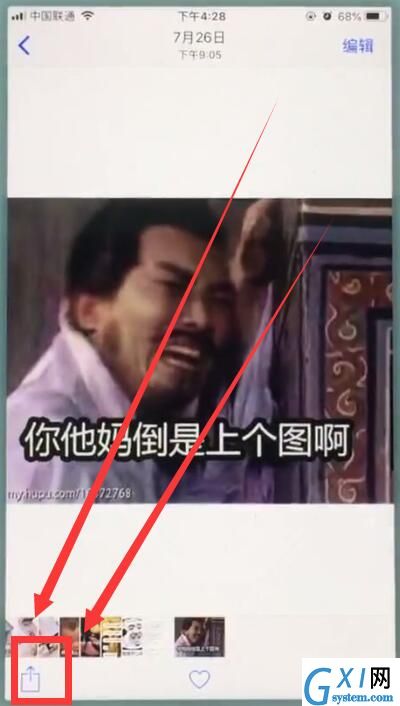
3、找到并点击【用做墙纸】,

调整壁纸后点击【设定】,
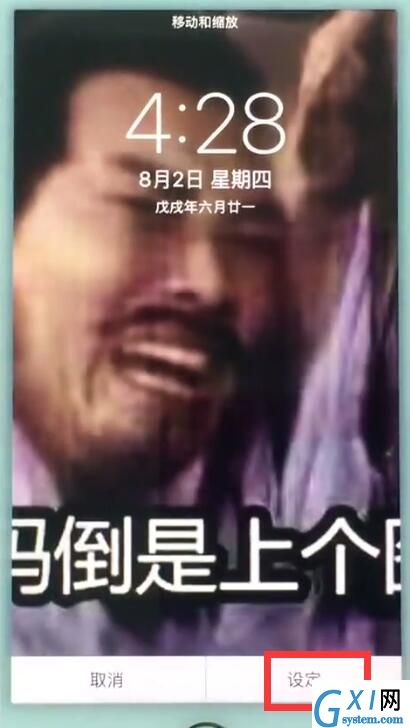
4、最后点击选择【设定锁定屏幕】、【设定主屏幕】或者【同时设定】即可。
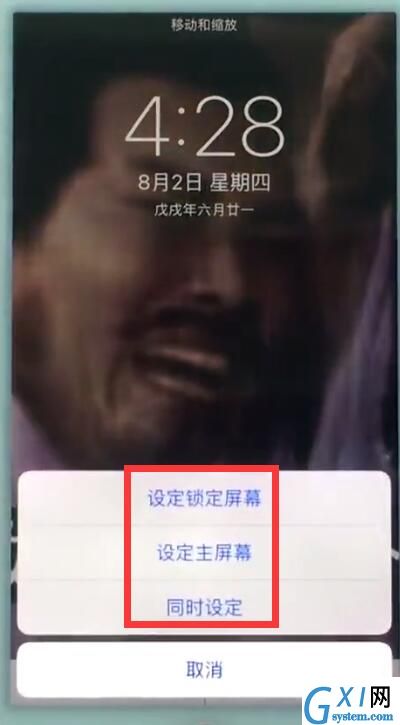
以上就是小编为大家带来的苹果7怎么设置壁纸操作方法,更多精彩教程尽在Gxl网!!



























