iphonex中打开悬浮球的操作方法
时间:2023-03-16 02:07
你们是不是也在使用iphonex呢?不过你们晓得怎么打开悬浮球的吗?今日在这里就为你们带来了iphonex中打开悬浮球的操作方法。
iphonex中打开悬浮球的操作方法

1、首先点击设置

2、点击通用

3、点击辅助功能

4、点击辅助触控
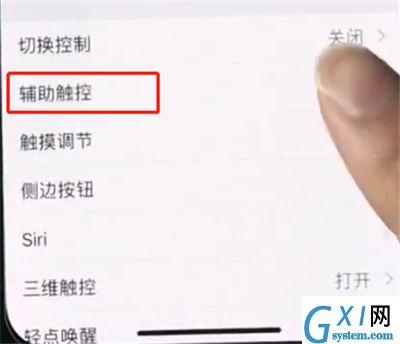
5、将辅助触控的开关打开即可成功打开悬浮球
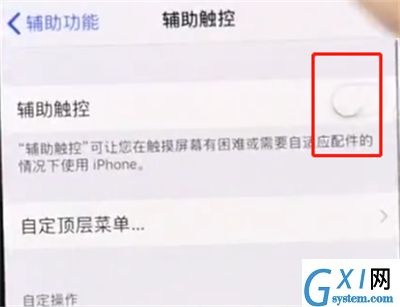
以上就是小编为大家带来的iphonex怎么打开悬浮球操作方法,更多精彩教程尽在Gxl网!
时间:2023-03-16 02:07
你们是不是也在使用iphonex呢?不过你们晓得怎么打开悬浮球的吗?今日在这里就为你们带来了iphonex中打开悬浮球的操作方法。
iphonex中打开悬浮球的操作方法

1、首先点击设置

2、点击通用

3、点击辅助功能

4、点击辅助触控
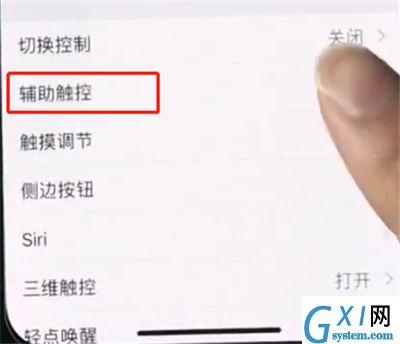
5、将辅助触控的开关打开即可成功打开悬浮球
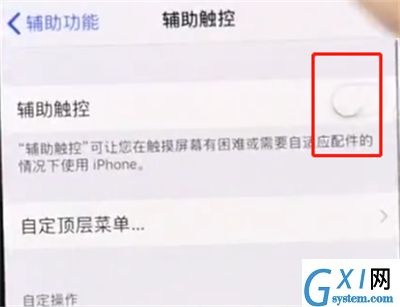
以上就是小编为大家带来的iphonex怎么打开悬浮球操作方法,更多精彩教程尽在Gxl网!