vivonex中清理垃圾的操作方法
时间:2023-03-16 02:08
本教程主要给各位亲们讲解了vivonex怎么清理垃圾的详细操作步骤,需要了解的亲们可以一起去看看下文vivonex中清理垃圾的操作方法,希望能够帮助到大家。
vivonex中清理垃圾的操作方法

1、首先点击设置

2、点击运存与存储空间

3、点击清理存储空间
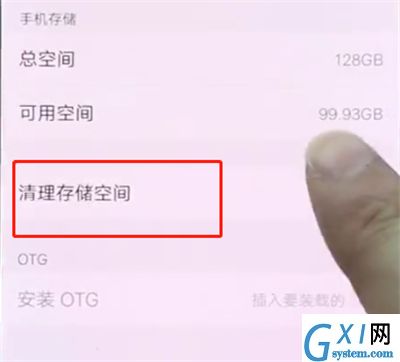
4、点击上方你需要清理的内容

5、点击一键清理即可
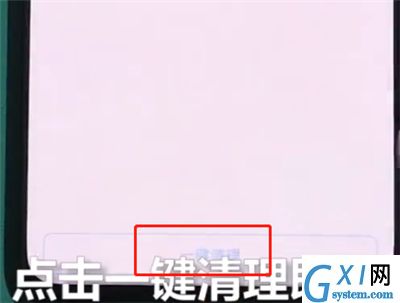
以上就是小编为大家带来的vivonex怎么清理垃圾操作方法,更多精彩教程尽在Gxl网!



























