vivonex中关闭屏幕自动旋转的操作步骤
时间:2023-03-16 02:08
今天小编讲解了vivonex怎么关闭屏幕自动旋转操作步骤,下文就是关于在vivonex中关闭屏幕自动旋转的操作步骤,一起来学习吧!
vivonex中关闭屏幕自动旋转的操作步骤

1、首先点击设置

2、点击显示与亮度
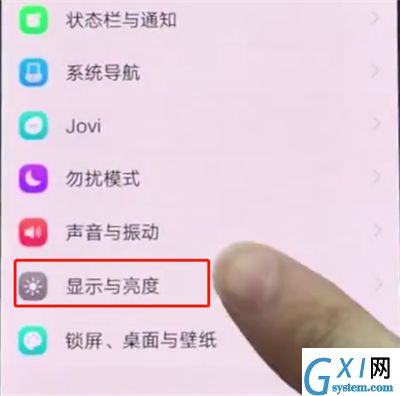
3、将竖屏锁定的开关打开即可

以上就是小编为大家带来的vivonex怎么关闭屏幕自动旋转操作方法,更多精彩教程尽在Gxl网!
时间:2023-03-16 02:08
今天小编讲解了vivonex怎么关闭屏幕自动旋转操作步骤,下文就是关于在vivonex中关闭屏幕自动旋转的操作步骤,一起来学习吧!
vivonex中关闭屏幕自动旋转的操作步骤

1、首先点击设置

2、点击显示与亮度
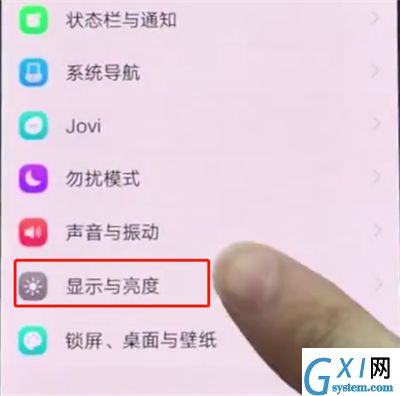
3、将竖屏锁定的开关打开即可

以上就是小编为大家带来的vivonex怎么关闭屏幕自动旋转操作方法,更多精彩教程尽在Gxl网!