oppor15中开启个人热点的简单步骤
时间:2023-03-16 02:11
在使用oppor15的时候,比如需要开启个人热点。那么如何进行操作呢?下面小编与你分享oppor15中开启个人热点的简单步骤。
oppor15中开启个人热点的简单步骤

1、点击打开【设置】,

2、点击进入【其他无线连接】,

3、点击打开【个人热点】,
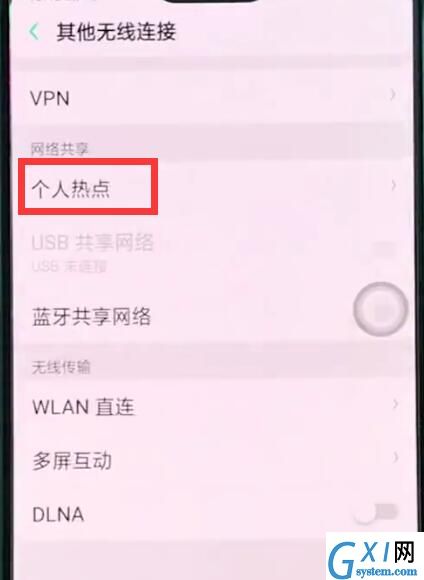
4、点击打开【个人热点】开关即可。
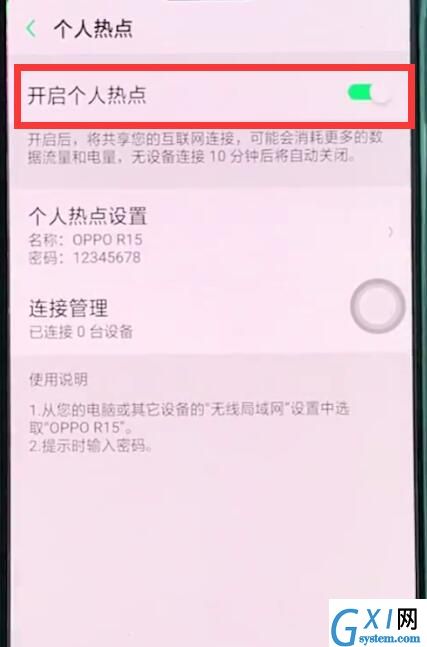
以上就是小编为大家带来的oppor15怎么开启个人热点操作方法,更多精彩教程尽在Gxl网!
时间:2023-03-16 02:11
在使用oppor15的时候,比如需要开启个人热点。那么如何进行操作呢?下面小编与你分享oppor15中开启个人热点的简单步骤。
oppor15中开启个人热点的简单步骤

1、点击打开【设置】,

2、点击进入【其他无线连接】,

3、点击打开【个人热点】,
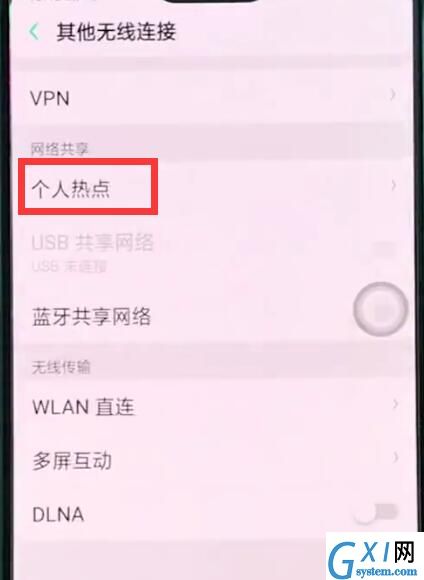
4、点击打开【个人热点】开关即可。
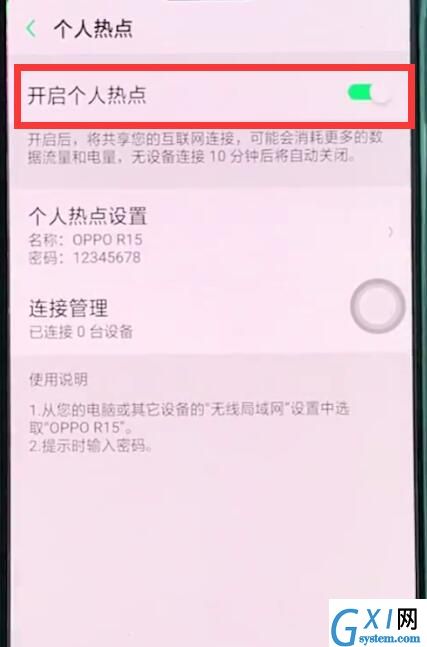
以上就是小编为大家带来的oppor15怎么开启个人热点操作方法,更多精彩教程尽在Gxl网!