华为p20pro中遥控空调的操作方法
时间:2023-03-16 02:11
华为p20pro怎么遥控空调?话说不少用户都在咨询这个问题呢?下面就来小编这里看下华为p20pro中遥控空调的操作方法吧,需要的朋友可以参考下哦。
华为p20pro中遥控空调的操作方法

1、进入实用工具,点击智能遥控

2、点击添加
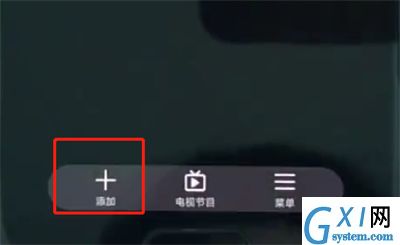
3、点击空调

4、选择空调品牌,根据提示操作之后点击是即可
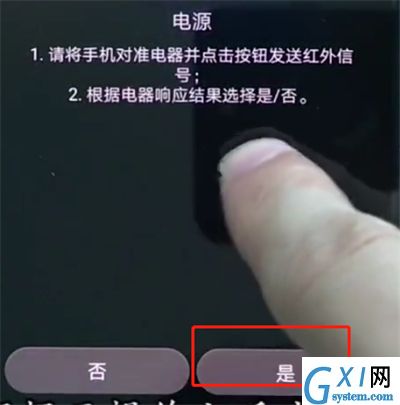
以上就是小编为大家带来的华为p20pro怎么遥控空调操作方法,更多精彩教程尽在Gxl网!
时间:2023-03-16 02:11
华为p20pro怎么遥控空调?话说不少用户都在咨询这个问题呢?下面就来小编这里看下华为p20pro中遥控空调的操作方法吧,需要的朋友可以参考下哦。
华为p20pro中遥控空调的操作方法

1、进入实用工具,点击智能遥控

2、点击添加
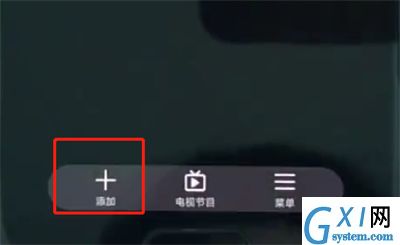
3、点击空调

4、选择空调品牌,根据提示操作之后点击是即可
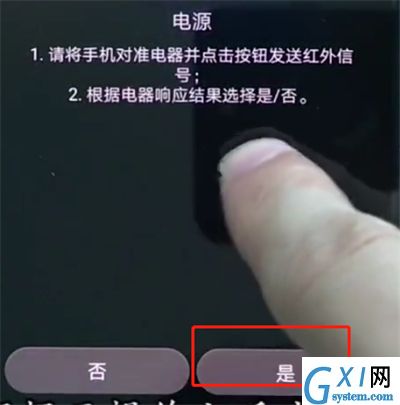
以上就是小编为大家带来的华为p20pro怎么遥控空调操作方法,更多精彩教程尽在Gxl网!