一加手机中开启阅读模式的简单方法
时间:2023-03-16 02:12
你们知道一加手机怎么开启阅读模式吗?怎么样开启这项功能呢?对此感兴趣的用户可以随小编去下文看看一加手机中开启阅读模式的简单方法。
一加手机中开启阅读模式的简单方法

1、进入一加手机的桌面,找到并点击打开【设置】,

2、点击打开设置菜单下的【显示】,
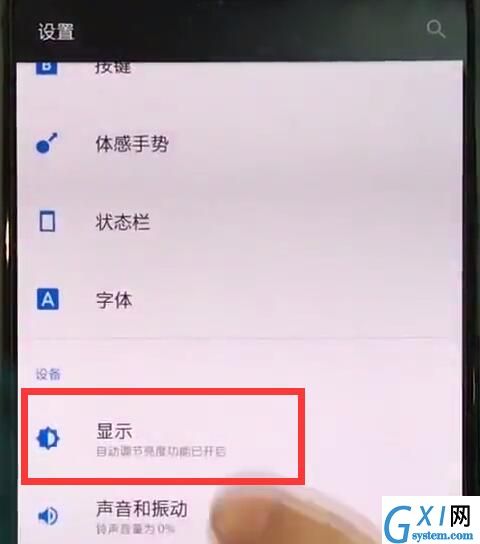
3、点击进入【阅读模式】,
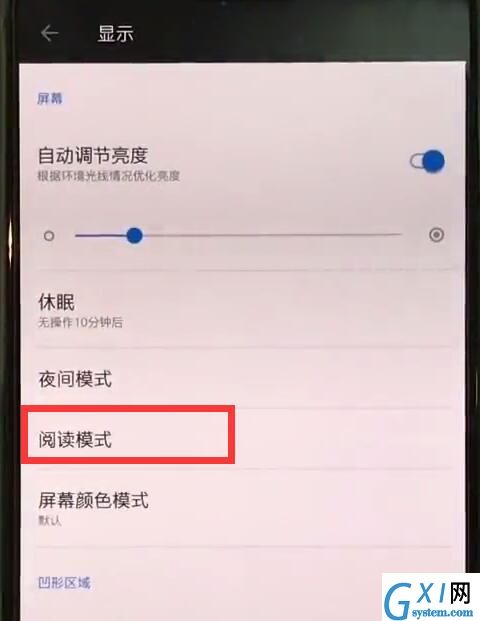
4、最后点击打开【立即开启阅读模式】右侧的开关即可打开。
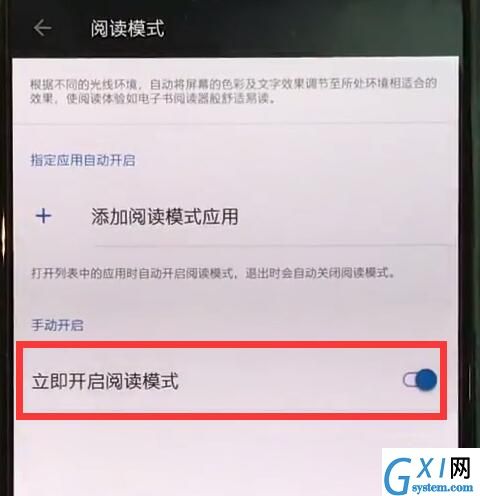
以上就是小编为大家带来的一加手机怎么开启阅读模式操作方法,更多精彩教程尽在Gxl网!



























