华为p20pro中截长图的简单方法
时间:2023-03-16 02:12
近日有一些小伙伴咨询小编关于在华为p20pro怎么截长图呢?下面就为大家带来了在华为p20pro中截长图的简单方法,有需要的小伙伴可以来了解了解哦。
华为p20pro中截长图的简单方法

1、同时按住电源键和音量减键进行截图

2、点击下方的滚动截屏
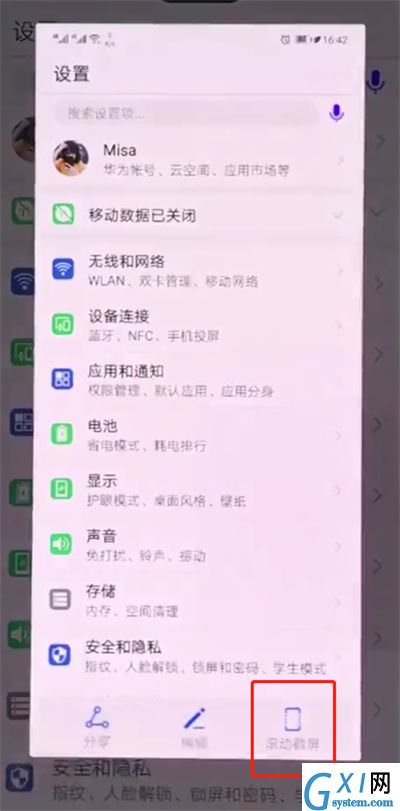
3、等待滚动结束之后点击屏幕即可完成截屏
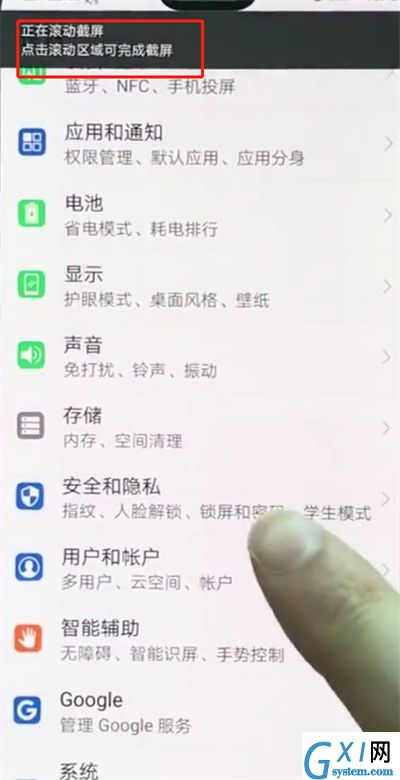
以上就是小编为大家带来的华为p20pro怎么截长图操作方法,更多精彩教程尽在Gxl网!
时间:2023-03-16 02:12
近日有一些小伙伴咨询小编关于在华为p20pro怎么截长图呢?下面就为大家带来了在华为p20pro中截长图的简单方法,有需要的小伙伴可以来了解了解哦。
华为p20pro中截长图的简单方法

1、同时按住电源键和音量减键进行截图

2、点击下方的滚动截屏
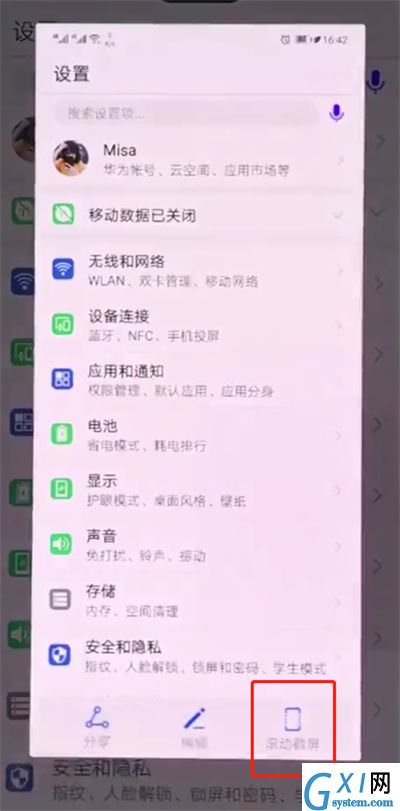
3、等待滚动结束之后点击屏幕即可完成截屏
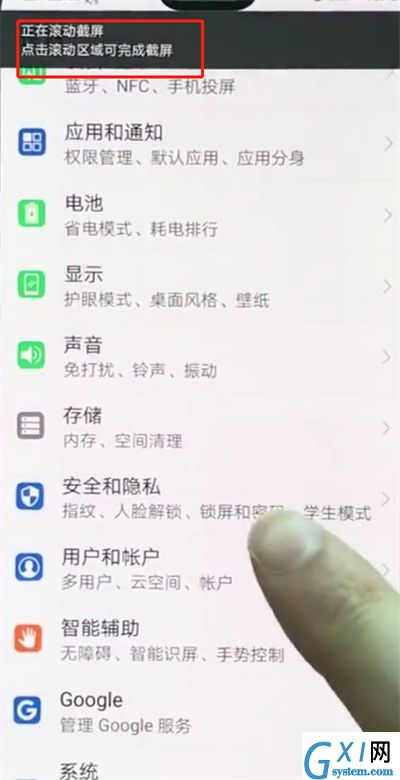
以上就是小编为大家带来的华为p20pro怎么截长图操作方法,更多精彩教程尽在Gxl网!