华为p20中分享已连接wifi的操作方法
时间:2023-03-16 02:12
各位使用华为p20的同学们,你们知道怎么分享已连接wifi吗?在这篇教程内小编就为各位呈现了华为p20中分享已连接wifi的操作方法。
华为p20中分享已连接wifi的操作方法

1、首先连接上需要分享的wifi网络,打开p20手机桌面的【设置】,

2、在设置菜单下点击打开【无线和网络】,
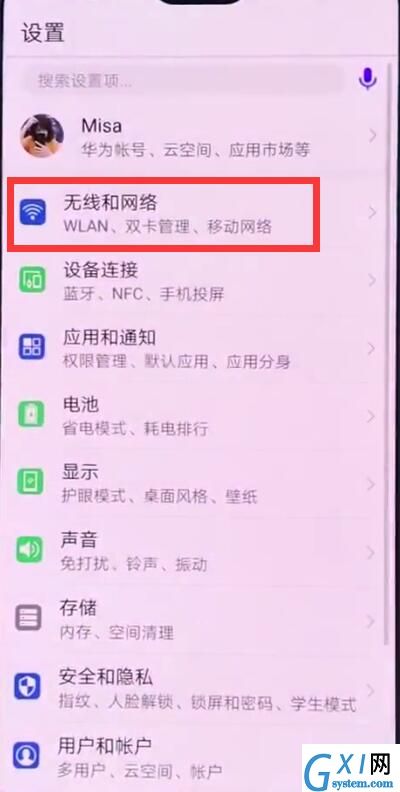
3、点击进入【WLAN】,
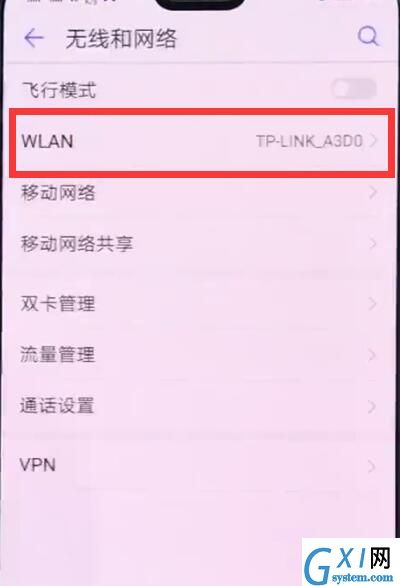
4、接下来我们点击一下我们已经连接的网络,
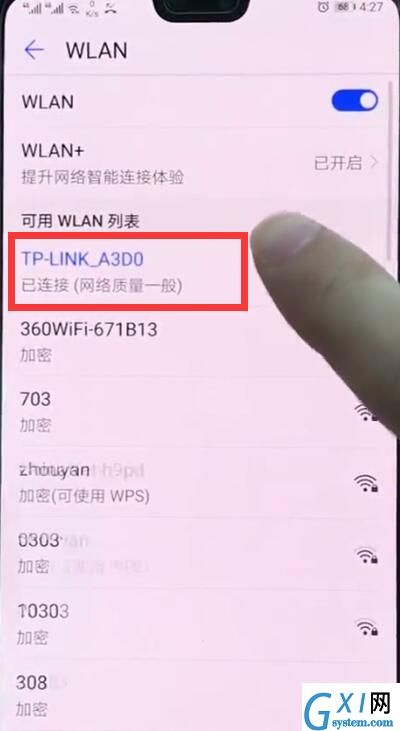
5、就会弹出一个二维码,只要把这个二维码给其他使用华为手机的小伙伴扫一下即可连接次网络。

以上就是小编为大家带来的华为p20怎么分享已连接wifi操作方法,更多精彩教程尽在Gxl网!



























