华为p20pro中打开定位的操作方法
时间:2023-03-16 02:13
估计有的用户还不了解华为p20pro怎么打开定位的操作,下文小编就分享华为p20pro中打开定位的操作方法,希望对你们有所帮助哦。
华为p20pro中打开定位的操作方法

1、首先点击设置

2、点击安全和隐私

3、点击定位服务
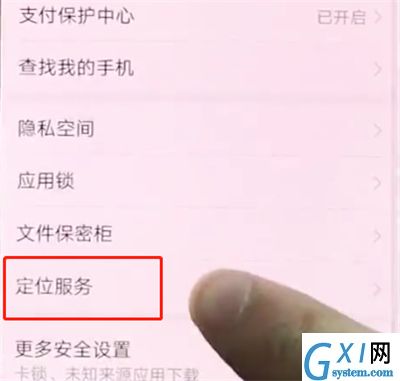
4、将访问我的位置信息开关打开即可
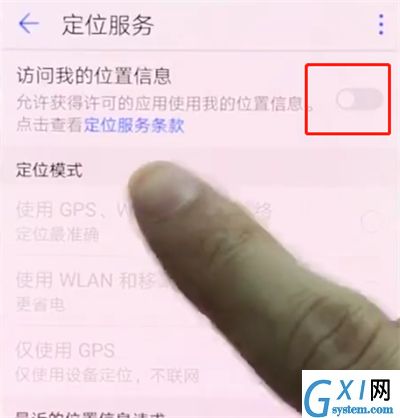
以上就是小编为大家带来的华为p20pro怎么打开定位操作方法,更多精彩教程尽在Gxl网!
时间:2023-03-16 02:13
估计有的用户还不了解华为p20pro怎么打开定位的操作,下文小编就分享华为p20pro中打开定位的操作方法,希望对你们有所帮助哦。
华为p20pro中打开定位的操作方法

1、首先点击设置

2、点击安全和隐私

3、点击定位服务
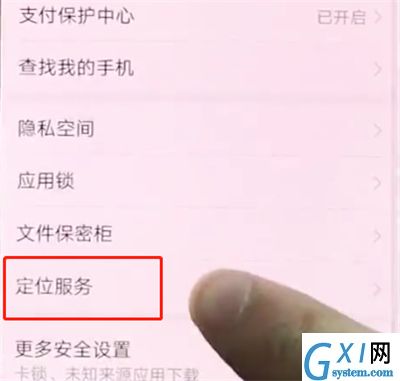
4、将访问我的位置信息开关打开即可
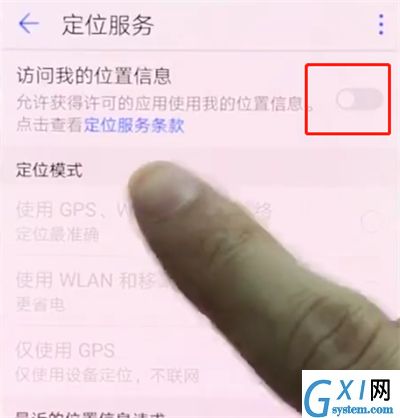
以上就是小编为大家带来的华为p20pro怎么打开定位操作方法,更多精彩教程尽在Gxl网!