华为p20pro中设置动态壁纸的操作方法
时间:2023-03-16 02:13
估计有的用户还不了解华为p20pro怎么设置动态壁纸的操作,下文小编就分享华为p20pro中设置动态壁纸的操作方法,希望对你们有所帮助哦。
华为p20pro中设置动态壁纸的操作方法

1、打开火萤APP

2、选择喜欢的视频
3、点击下载高清
4、然后点击设为桌面

5、选择有声或者无声模式
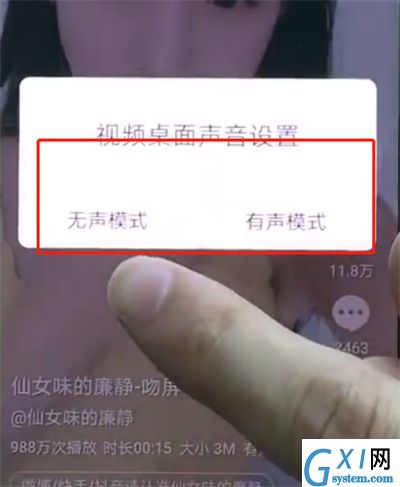
6、点击应用即可

以上就是小编为大家带来的华为p20pro怎么设置动态壁纸操作方法,更多精彩教程尽在Gxl网!



























