华为nova3e中设置闹钟的简单方法
时间:2023-03-16 02:16
今天小编给大家讲解华为nova3e怎么设置闹钟,有需要或者有兴趣的朋友们可以看一看下文,相信对大家会有所帮助的。
华为nova3e中设置闹钟的简单方法

1、首先点击时钟

2、点击闹钟
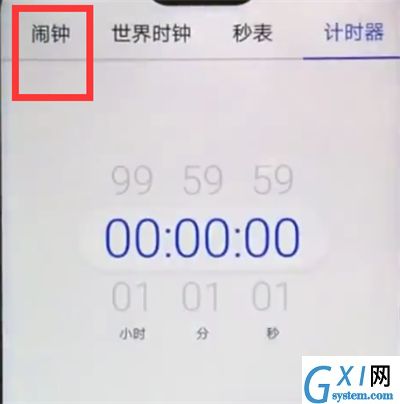
3、点击下方的新建
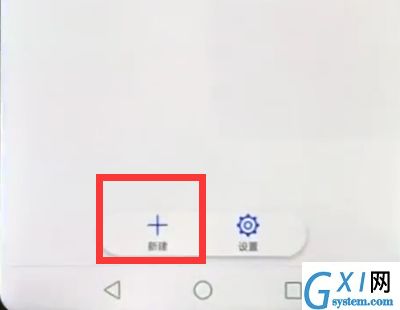
4、设置一个时间后,点击右上角的勾就设置完成啦

以上就是小编为大家带来的华为nova3e怎么设置闹钟操作方法,更多精彩教程尽在Gxl网!
时间:2023-03-16 02:16
今天小编给大家讲解华为nova3e怎么设置闹钟,有需要或者有兴趣的朋友们可以看一看下文,相信对大家会有所帮助的。
华为nova3e中设置闹钟的简单方法

1、首先点击时钟

2、点击闹钟
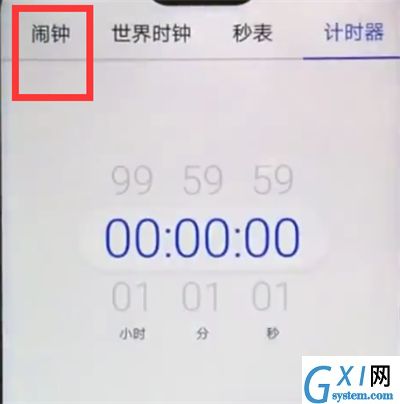
3、点击下方的新建
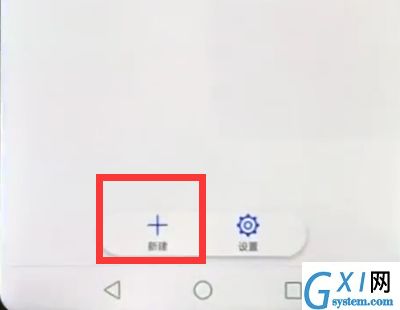
4、设置一个时间后,点击右上角的勾就设置完成啦

以上就是小编为大家带来的华为nova3e怎么设置闹钟操作方法,更多精彩教程尽在Gxl网!