苹果6plus中调小字体的操作步骤
时间:2023-03-16 02:20
你们知道苹果6plus怎么调小字体吗?怎么样开启这项功能呢?对此感兴趣的用户可以随小编去下文看看苹果6plus中调小字体的操作步骤。
苹果6plus中调小字体的操作步骤

1、首先点击【设置】

2、进入【通用】

3、进入【辅助功能】

4、选择【更大字体】
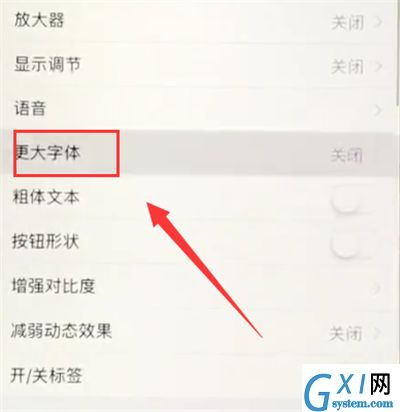
5、将下方的滑块向左拖动即可调小字体

以上就是小编为大家带来的苹果6plus怎么调小字体操作方法,更多精彩教程尽在Gxl网!
时间:2023-03-16 02:20
你们知道苹果6plus怎么调小字体吗?怎么样开启这项功能呢?对此感兴趣的用户可以随小编去下文看看苹果6plus中调小字体的操作步骤。
苹果6plus中调小字体的操作步骤

1、首先点击【设置】

2、进入【通用】

3、进入【辅助功能】

4、选择【更大字体】
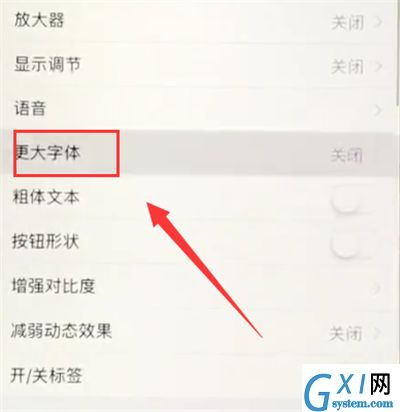
5、将下方的滑块向左拖动即可调小字体

以上就是小编为大家带来的苹果6plus怎么调小字体操作方法,更多精彩教程尽在Gxl网!