iphone6中进行阻止来电的操作步骤
时间:2023-03-16 02:21
有很多朋友还不会使用iphone6怎么阻止来电,所以下面小编就讲解了使用iphone6中进行阻止来电的操作步骤,来下文看一看吧。
iphone6中进行阻止来电的操作步骤

1、点击打开拨号,
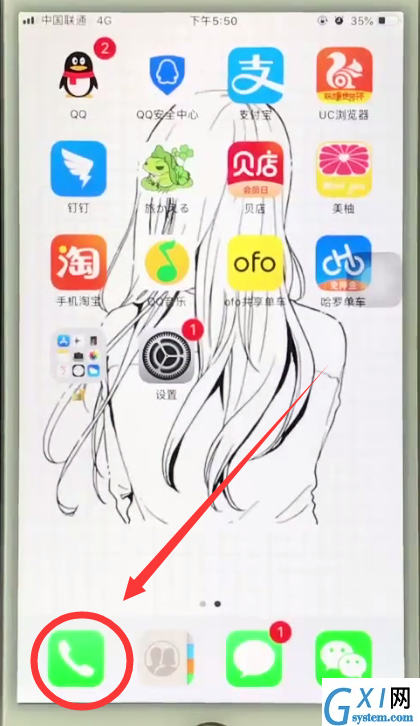
2、点击选择需要阻止来电的电话号码,
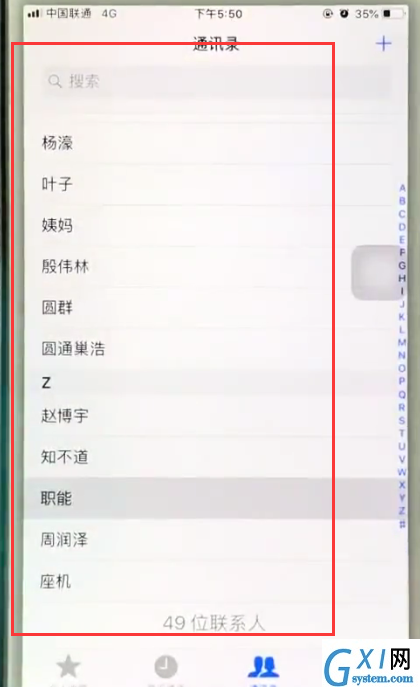
3、点击下面的【阻止此来电号码】,

在弹出的选项中点击【阻止联系人】即可。
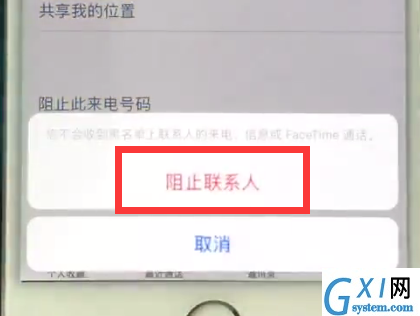
以上就是小编为大家带来的iphone6怎么阻止来电操作方法,更多精彩教程尽在Gxl网!
时间:2023-03-16 02:21
有很多朋友还不会使用iphone6怎么阻止来电,所以下面小编就讲解了使用iphone6中进行阻止来电的操作步骤,来下文看一看吧。
iphone6中进行阻止来电的操作步骤

1、点击打开拨号,
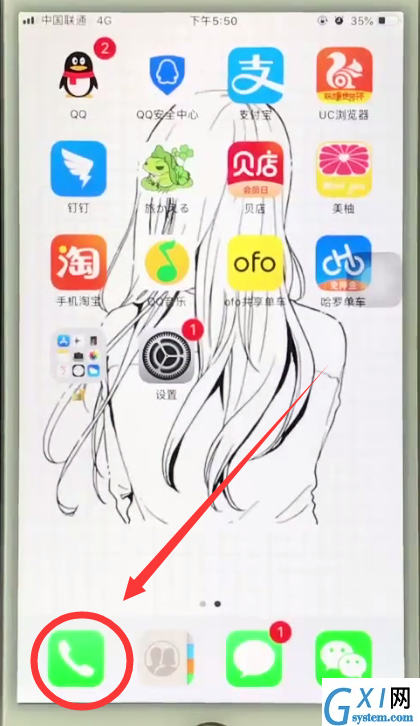
2、点击选择需要阻止来电的电话号码,
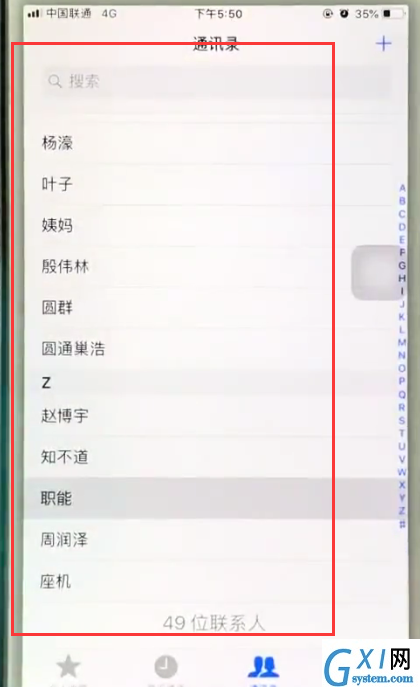
3、点击下面的【阻止此来电号码】,

在弹出的选项中点击【阻止联系人】即可。
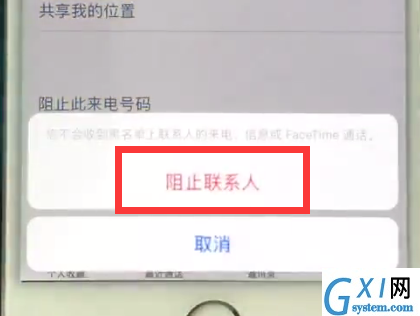
以上就是小编为大家带来的iphone6怎么阻止来电操作方法,更多精彩教程尽在Gxl网!