一加6中返回上一级的具体步骤
时间:2023-03-16 02:26
一加6的老用户,想必都熟悉返回上一级如何操作吧,对于新手可能感到陌生,下文就是一加6返回上一级的简单方法,大家可以了解一下。
一加6返回上一级的简单方法

方法一、使用全屏手势时,在手机屏幕底端的右侧上滑即可返回上一级。
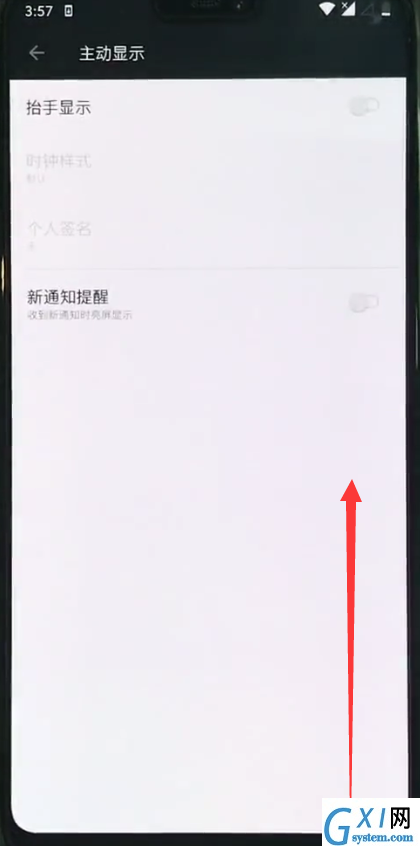
方法二、使用虚拟导航时,点击导航栏里的三角形返回键即可返回上一级。
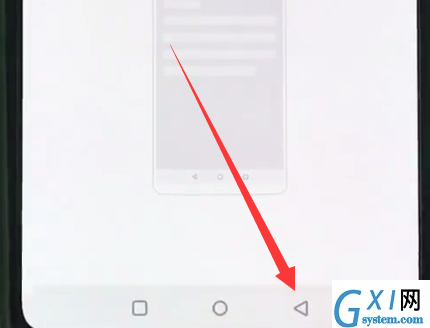
全面屏手势和虚拟导航键的设置方法:
1、点击打开【设置】,

2、点击进入【按键】,
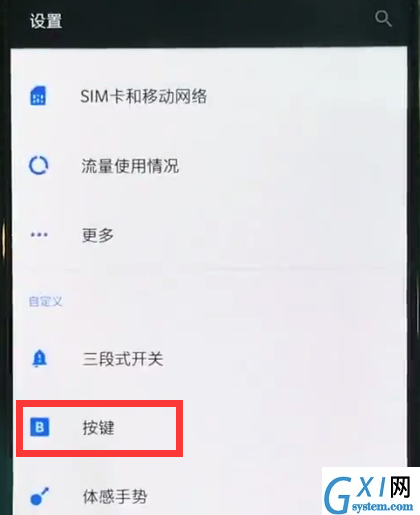
3、点击进入【虚拟按键和全屏手势】,
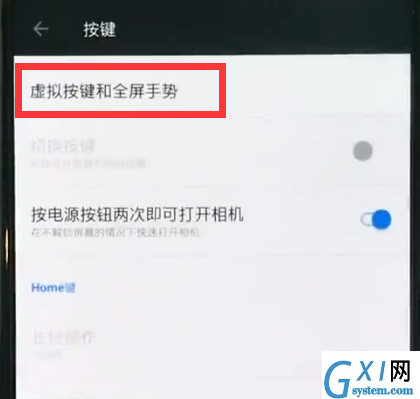
4、最后点击勾选【默认虚拟按键】即可使用虚拟导航键,点击勾选【全屏手势】即可使用全屏手势。
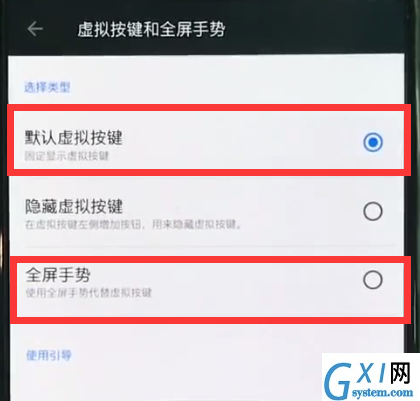
以上就是小编为大家带来的一加6怎么返回上一级的操作方法,更多精彩教程尽在Gxl网!



























