苹果6plus中调整字体大小的详细步骤
时间:2023-03-16 02:28
很多的用户们刚刚接触苹果6plus,还不熟悉怎么调整字体大小?今日在此篇文章内小编就为你们带来了苹果6plus中调整字体大小的详细步骤介绍。
苹果6plus中调整字体大小的详细步骤

1.点击设置

2.点击通用

3.点击辅助功能
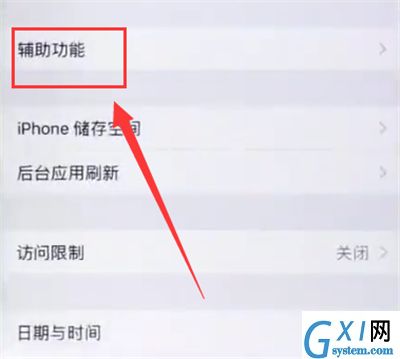
4.点击更大字体
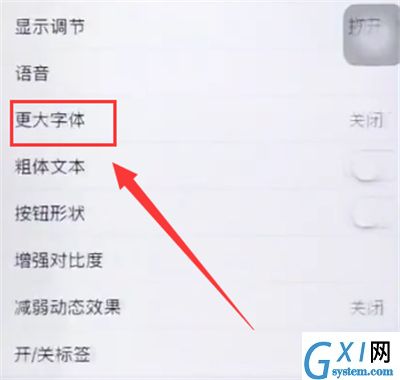
5.拖动滑块即可调整字体大小
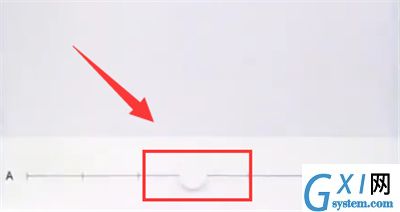
以上就是小编为大家带来的苹果6plus怎么调整字体大小操作方法,更多精彩教程尽在Gxl网!
时间:2023-03-16 02:28
很多的用户们刚刚接触苹果6plus,还不熟悉怎么调整字体大小?今日在此篇文章内小编就为你们带来了苹果6plus中调整字体大小的详细步骤介绍。
苹果6plus中调整字体大小的详细步骤

1.点击设置

2.点击通用

3.点击辅助功能
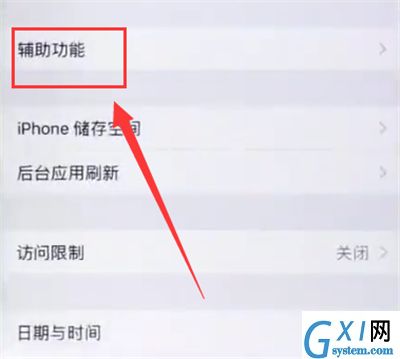
4.点击更大字体
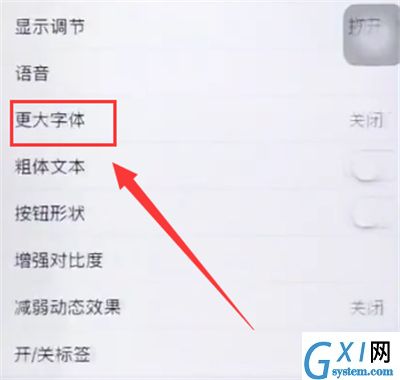
5.拖动滑块即可调整字体大小
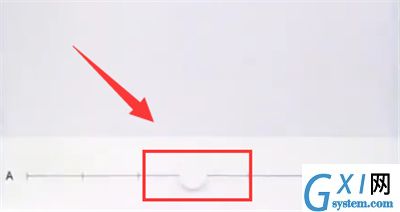
以上就是小编为大家带来的苹果6plus怎么调整字体大小操作方法,更多精彩教程尽在Gxl网!