小米max2s中设定字体大小的方法
时间:2023-03-16 02:30
亲们想知道小米max2s怎么设定字体大小的操作吗?下面就是小编整理的小米max2s中设定字体大小的方法,赶紧来看看吧,希望能帮助到大家哦!
小米max2s中设定字体大小的方法

1、点击打开小米max2s桌面上的【设置】,

2、点击进入【显示】,
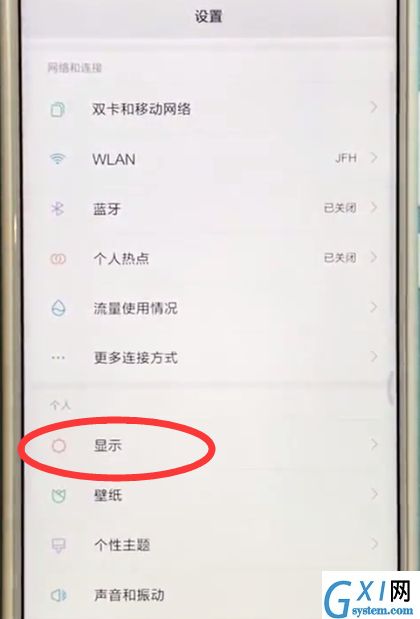
3、点击打开【字体大小】,
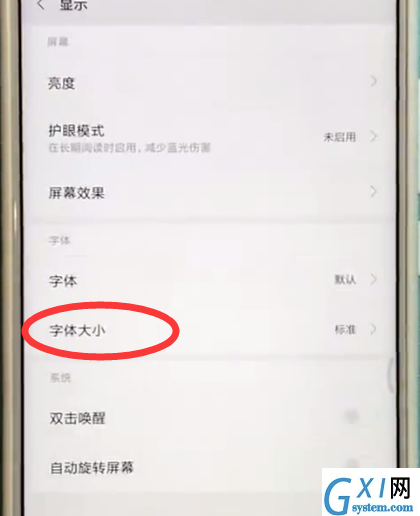
4、然后我们就可以滑动屏幕下方的滑块来调节字体大小了,
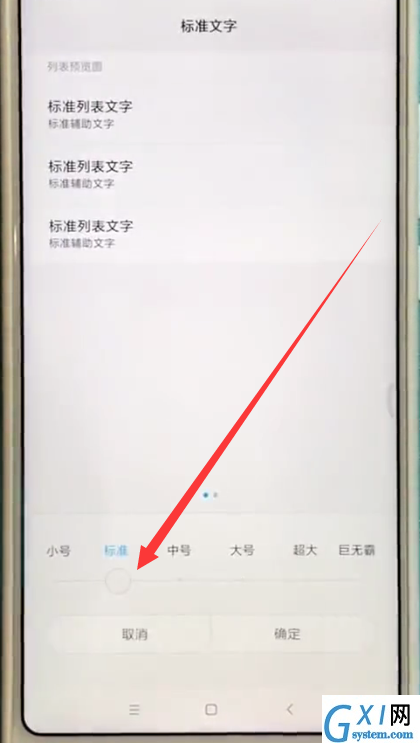
设置好大小之后点击屏幕右下角的【确定】即可完成操作。

以上就是小编为大家带来的小米max2s怎么设定字体大小操作方法,更多精彩教程尽在Gxl网!



























