postman中如何传list 的参数 postman传list参数方法
时间:2023-03-16 02:33
postman中如何传list 的参数?很多朋友不知道怎么操作,本文介绍如果通过postman发送带有list参数的请求,一起来看看吧。
postman中如何传list 的参数 postman传list参数方法

点击电脑上的Postman图标启动工具
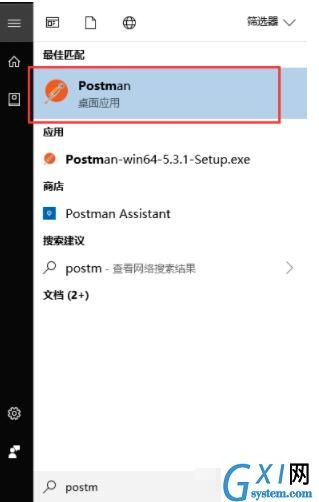
点击New按钮建立个新的请求接口
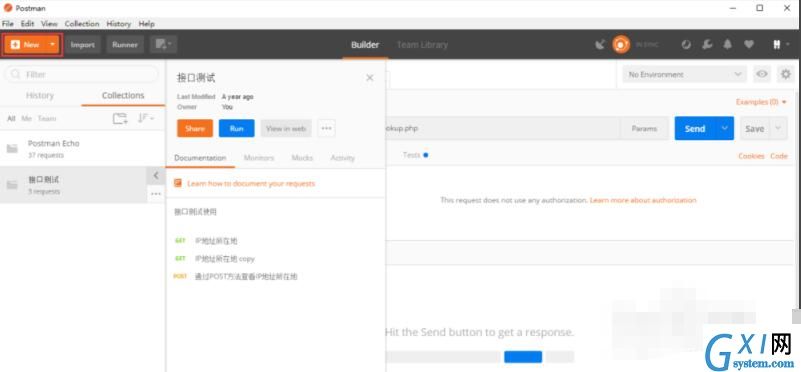
在弹出的对话框中点击Request功能图标
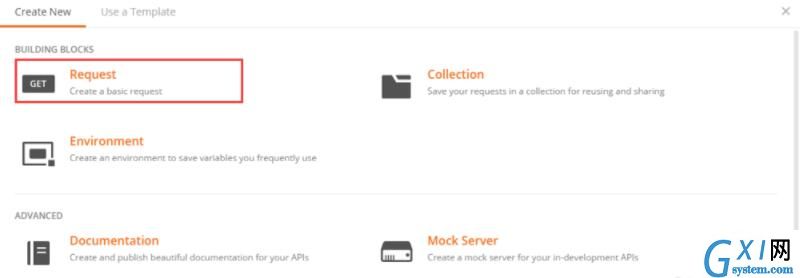
填写请求的名称和描述信息,点击按钮Save to 接口测试

点击新建立的请求,方法选择POST,再点击Headers,设定Content-Type为application/json
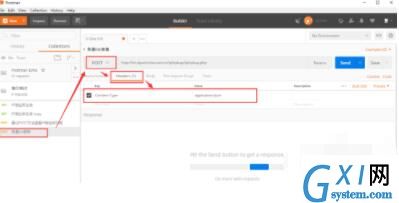
点击Body,选择raw选项
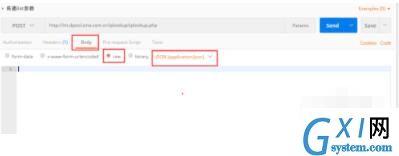
7构造你要传递给后台接口的list参数,点击Send发送查看结果。大功告成
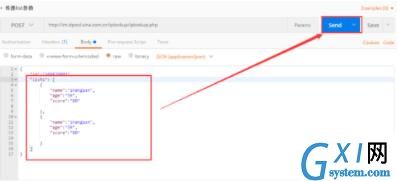
以上就是postman传list参数方法,更多精彩教程尽在Gxl网!



























