postman怎么调用webservice接口 使用postman调用webservice
时间:2023-03-16 02:34
postman怎么调用webservice接口?很多小伙伴不会操作,下面小编教大家设置方法,有需要的用户快来看看吧。
postman怎么调用webservice接口 使用postman调用webservice
一:根据url,方法名,参数访问webService
1.设置url,post格式访问
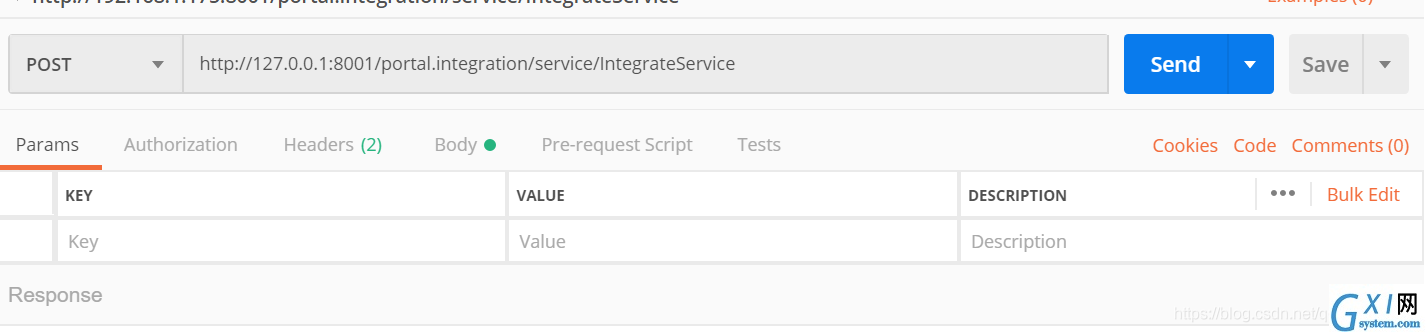
2.设置Headers
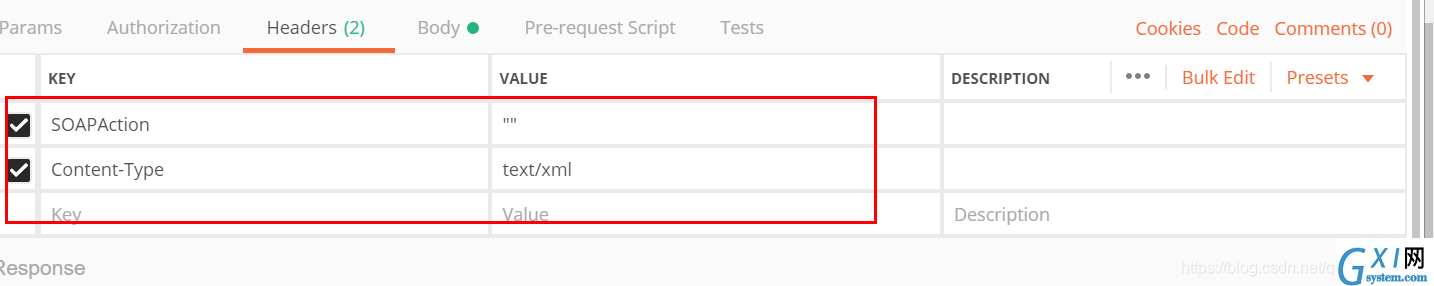
3.设置body,选择row,设置请求头.
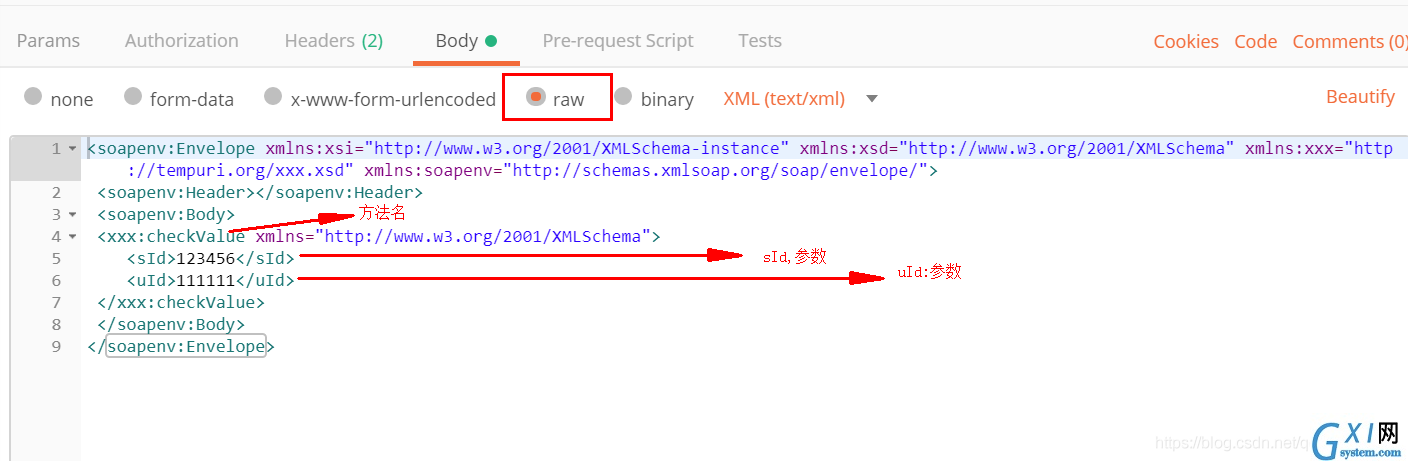
123456 111111
4.点击send,进行访问获取结果
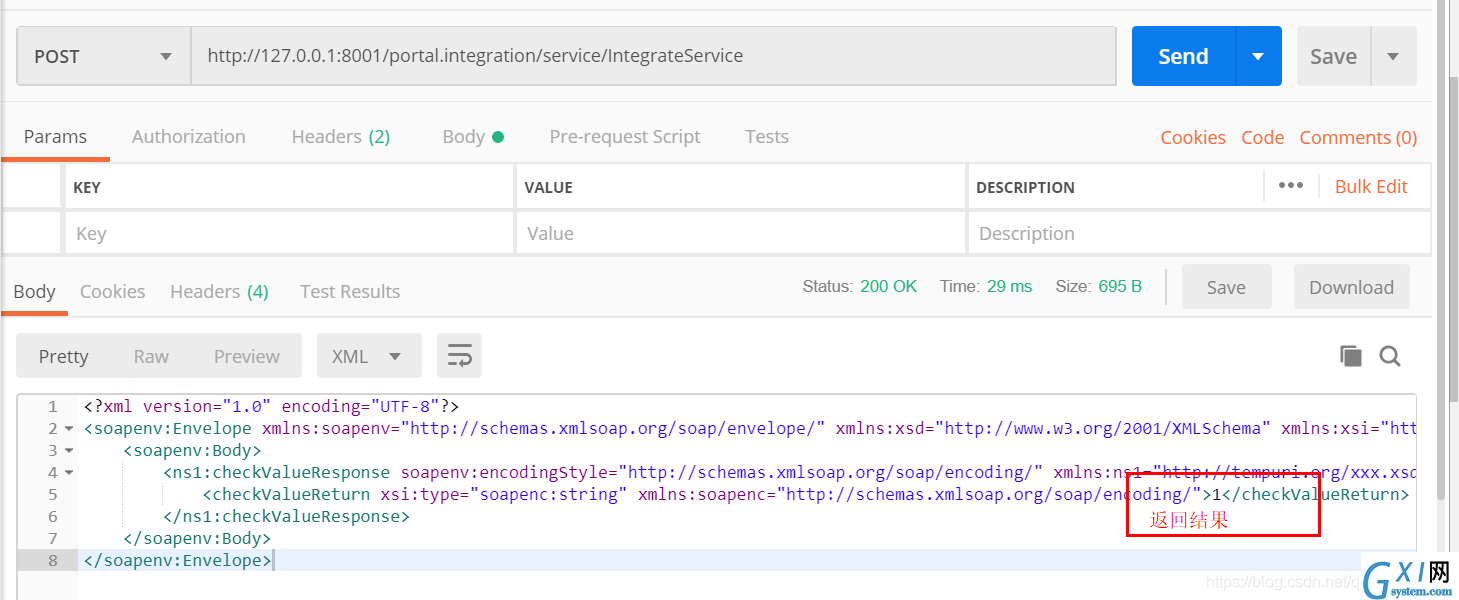
5.点击send下的code生成需要的代码:
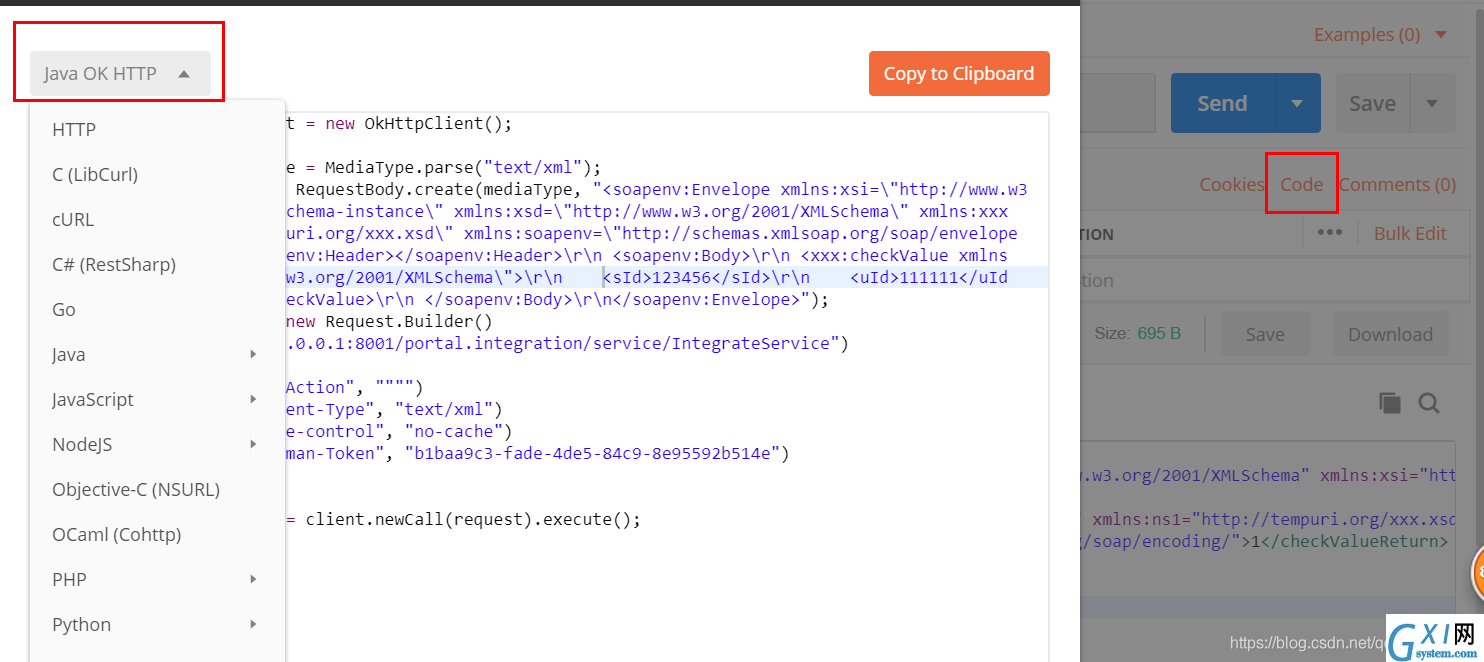
二:根据url,设置参数访问webService
设置url,以及get访问:
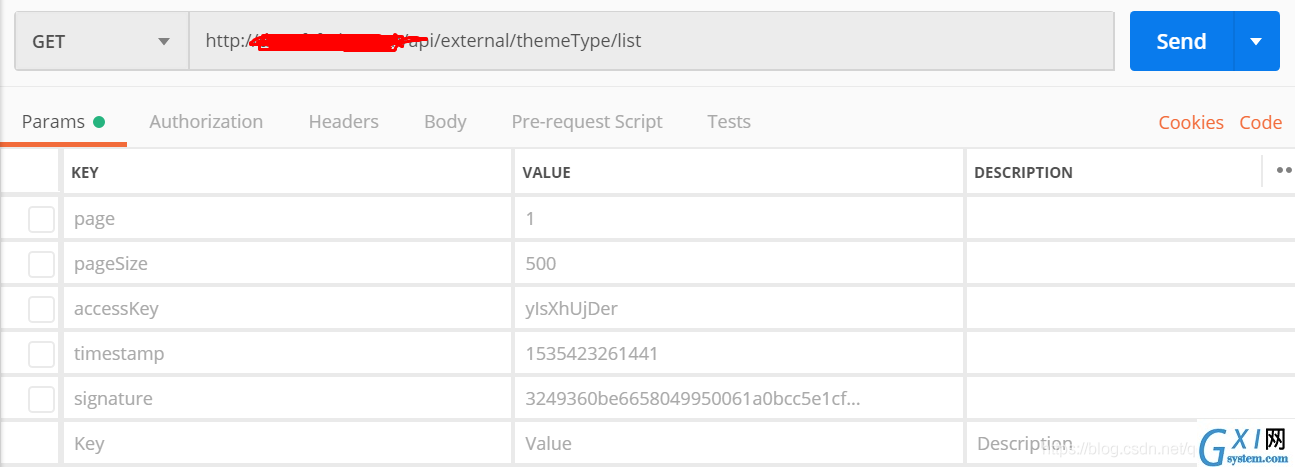
2.设置param:
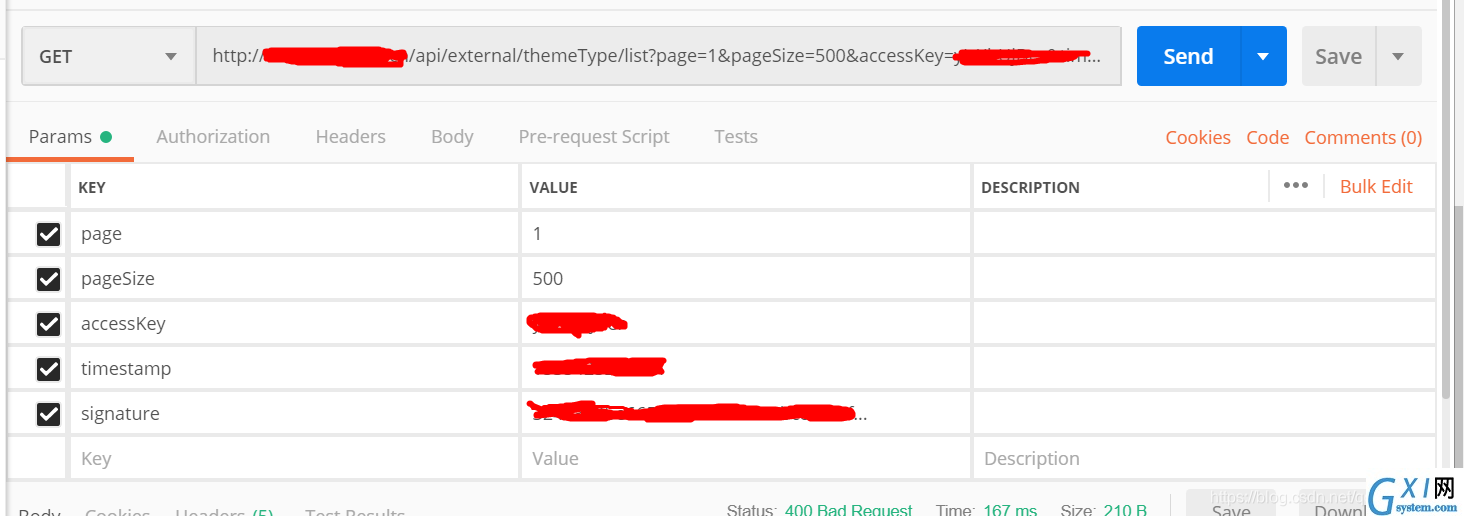
3.点击send,获取返回数据
以上就是postman怎么调用webservice接口的全部内容,更多精彩教程尽在Gxl网!



























