鸿蒙系统截图功能在哪?鸿蒙系统截屏方法分享
时间:2023-03-16 02:37
现在鸿蒙系统已经上线一段时间了,许多用户已经升级使用,那么鸿蒙系统截图功能在哪呢?如何操作呢?今日小编带来的这篇文章就为大伙分享了鸿蒙系统截屏方法,一起来看看吧。
鸿蒙系统截图功能在哪?鸿蒙系统截屏方法分享

1、按键截屏:同时按住手机电源键和音量下键可快速截屏。

2、控制中心截屏:在手机屏幕的右上角滑动呼出控制中心,点击截屏图标进行截屏即可。
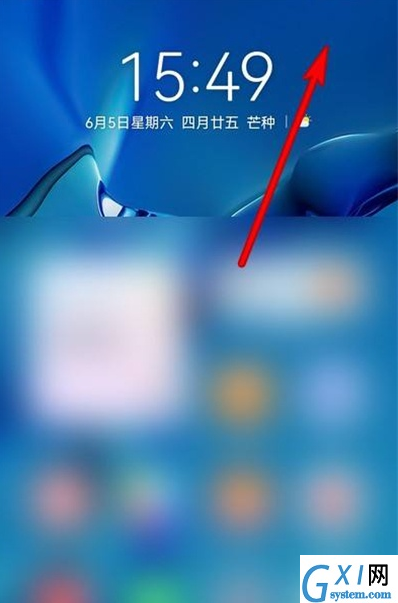

以上这里为各位分享了鸿蒙系统截屏方法分享。有需要的朋友赶快来看看本篇文章吧!



























