华为电子秤怎么连接手机?华为电子秤连接手机教程
时间:2023-03-16 02:41
越来越多的朋友都开始入手华为电子秤了,对于刚使用的朋友来说,可能还不知道怎么连接手机?那么今天小编就为大家带来了华为电子秤连接手机教程,希望对大家有用哦。
华为电子秤怎么连接手机?华为电子秤连接手机教程
1、首先,我们给体脂秤安装电池,显示屏会出现配网中状态指示动画,进入配网模式,打开手机WiFi,连接2.4G无线网络。

2、然后,我们打开华为运动健康APP,在设备页点击【添加设备】。
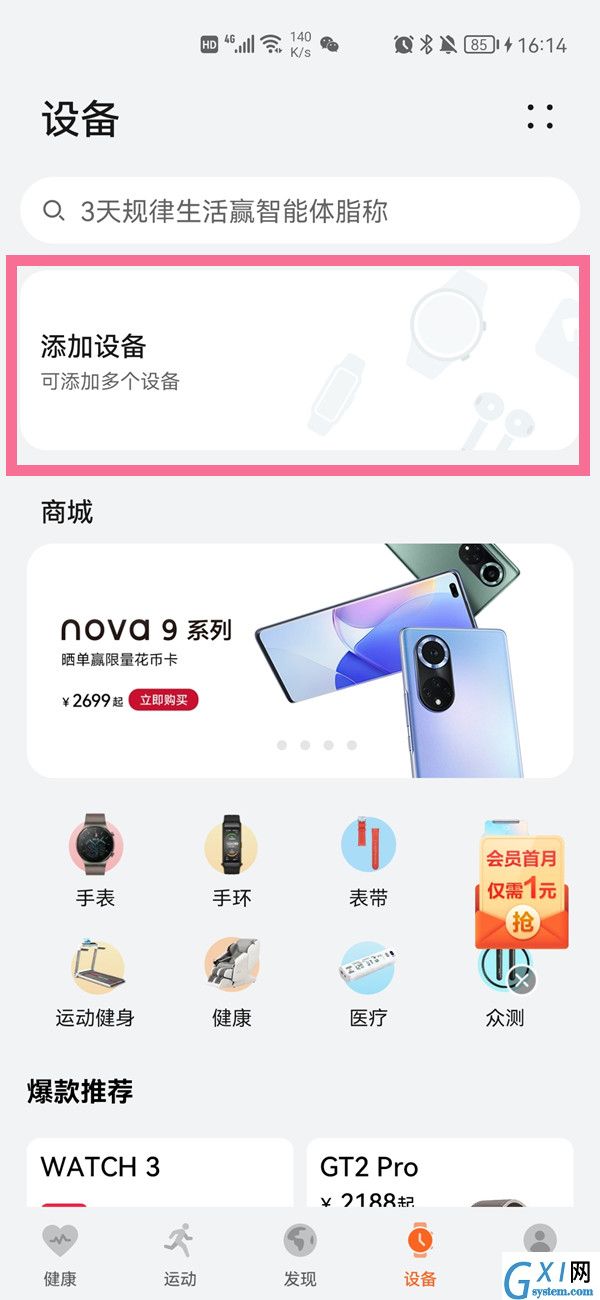
3、最后,我们选择添加的电子秤型号,点击【开始配对】后根据App配对指引就可以完成配对了。
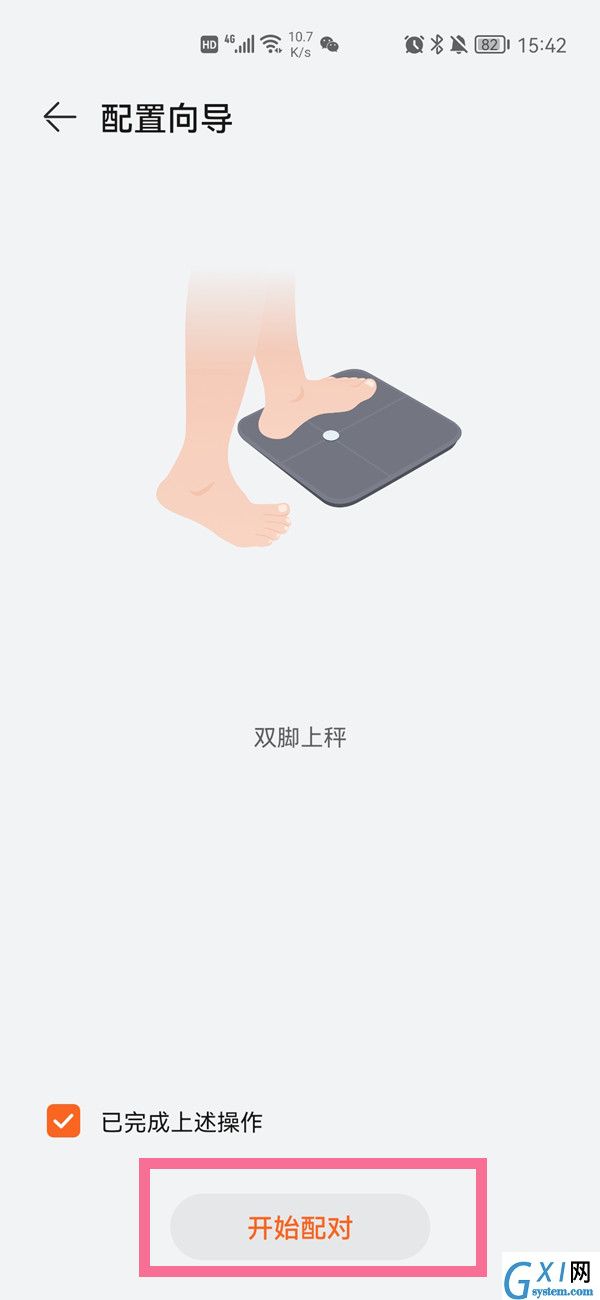
以上就是小编带来的华为电子秤连接手机教程,更多教程敬请关注Gxl网哦。



























