xbox登录账号没反应怎么办?xbox登录账号没反应解决方法
时间:2023-03-16 02:44
很多人不知道xbox登录账号没反应怎么办?今日为你们带来的文章是xbox登录账号没反应的解决方法,还有不清楚小伙伴和小编一起去学习一下吧。
xbox登录账号没反应怎么办?xbox登录账号没反应解决方法
方法一:
第一步:我们可以尝试先在电脑中登录微软账号,这样打开xbox就不需要登录了。
第二步:首先我们进入系统设置(如图所示)。
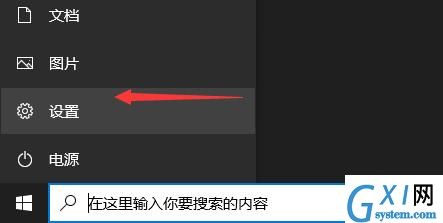
第三步:然后打开“账户”(如图所示)。

第四步:在其中选择“改用Microsoft账户登录”(如图所示)。
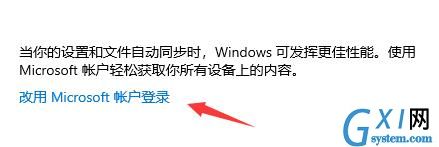
方法二:
第一步:首先我们以管理员身份运行“windows powershell”(如图所示)。

第二步:在其中输入“Get-AppxPackage”回车确定可以扫描出所有的软件(如图所示)。
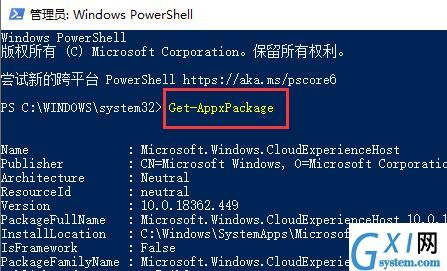
第三步:在列表中找到xbox软件,并复制“PackageFullName”后的软件名称(如图所示)。
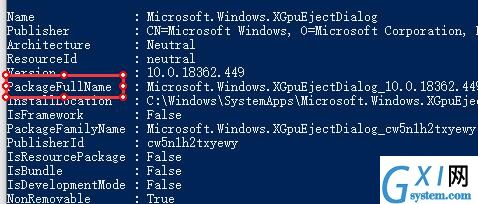
第四步:然后拉到最后,输入“Remove-AppxPackage”,空格加之前复制的软件名称,回车确定。
第五步:这样可以彻底删除xbox,然后我们回到应用商店重新安装一下应该就可以正常登录了(如图所示)。
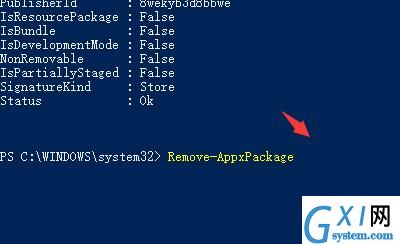
方法三:
第一步:在任务栏打开任务管理器(如图所示)。

第二步:在右上角选择服务选项——左下角点击打开服务(如图所示)。
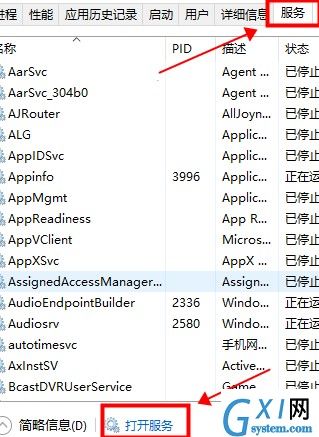
第三步:在弹出窗口找到window update服务——右击选择属性(如图所示)。
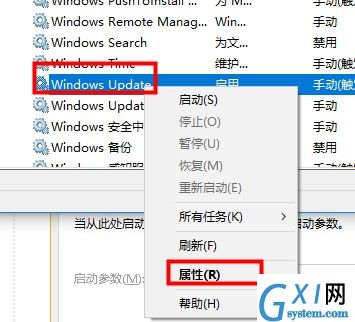
第四步:在常规选项中——下拉启动类型选择自动——点击确定(如图所示)。
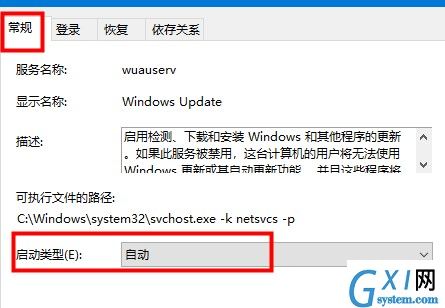
第五步:在xbox live身份验证管理器服务——右击选择属性——下拉启动类型选择自动——点击确定即可(如图所示)。
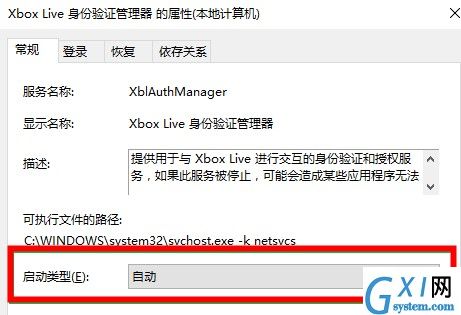
以上就是给大家分享的xbox登录账号没反应怎么办的全部内容,更多精彩内容尽在Gxl网!



























