OPPO手机怎么设置热点限制流量?OPPO手机设置热点限制流量教程
时间:2023-03-16 02:52
OPPO手机怎么设置热点限制流量?下面小编就为大家详细的介绍一下,大家感兴趣的话就一起来了解下吧!
OPPO手机怎么设置热点限制流量?OPPO手机设置热点限制流量教程
1、首先打开设置,点击进入连接与共享。
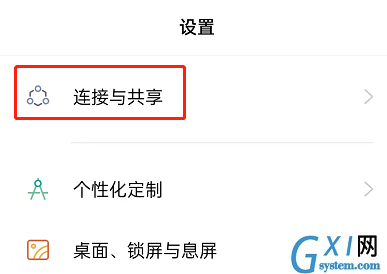
2、然后点击个人热点。
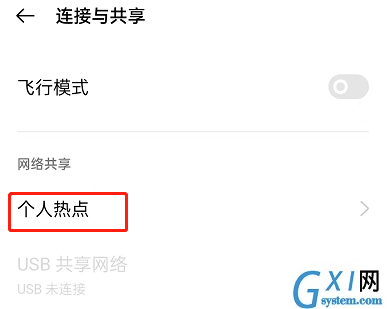
3、跟着选择连接管理。
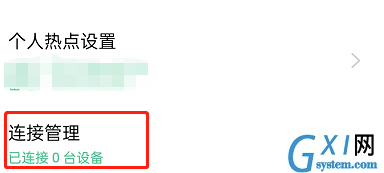
4、随即点击流量限制。
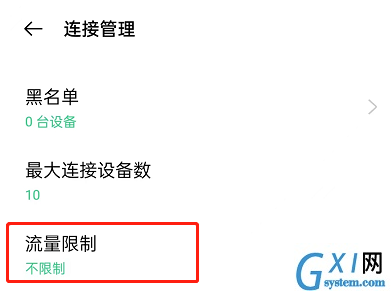
5、最后勾选限制的流量即可。
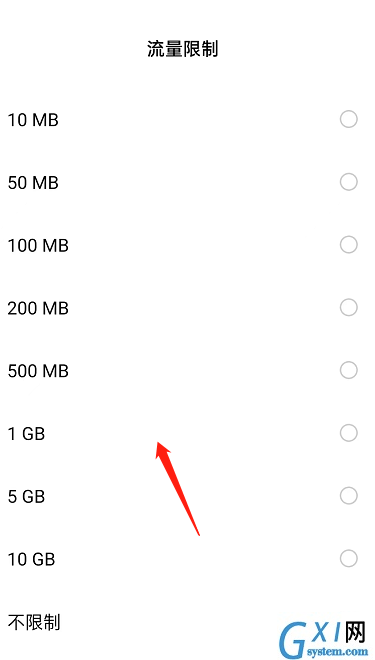
以上就是OPPO手机设置热点限制流量教程,希望对大家有所帮助。



























