oppo手机拍照如何显示时间?oppo手机拍照显示时间方法
时间:2023-03-16 02:52
oppo手机拍照如何显示时间?下面小编就为大家带来oppo手机拍照显示时间方法,想知道的话就来看看吧。
oppo手机拍照如何显示时间?oppo手机拍照显示时间方法
1、首先在桌面打开相机,点击右上角的设置图标。
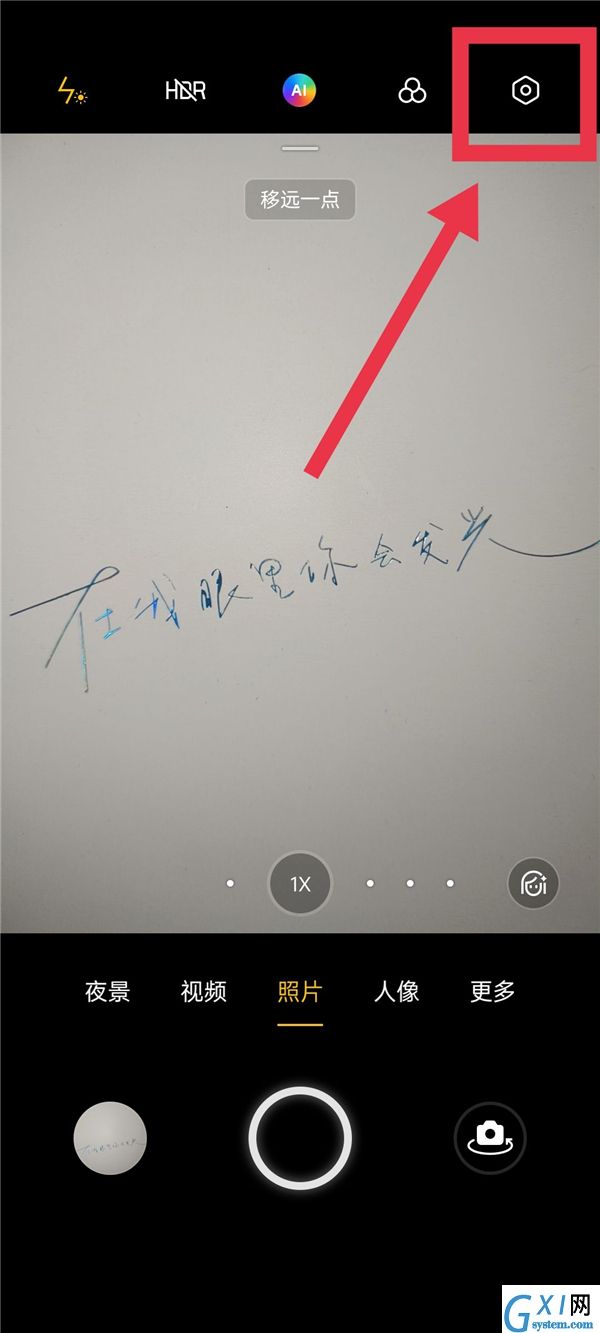
2、然后在设置中点击水印。
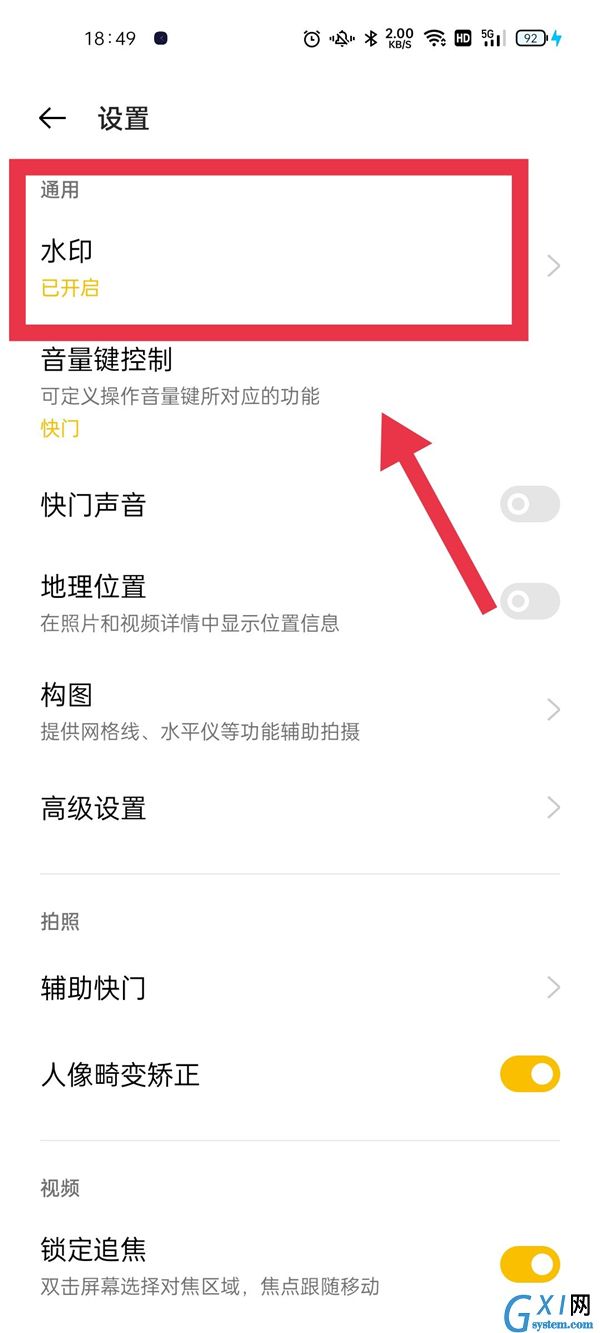
3、最后开启水印开关,再将时间和日期的开关开启即可。
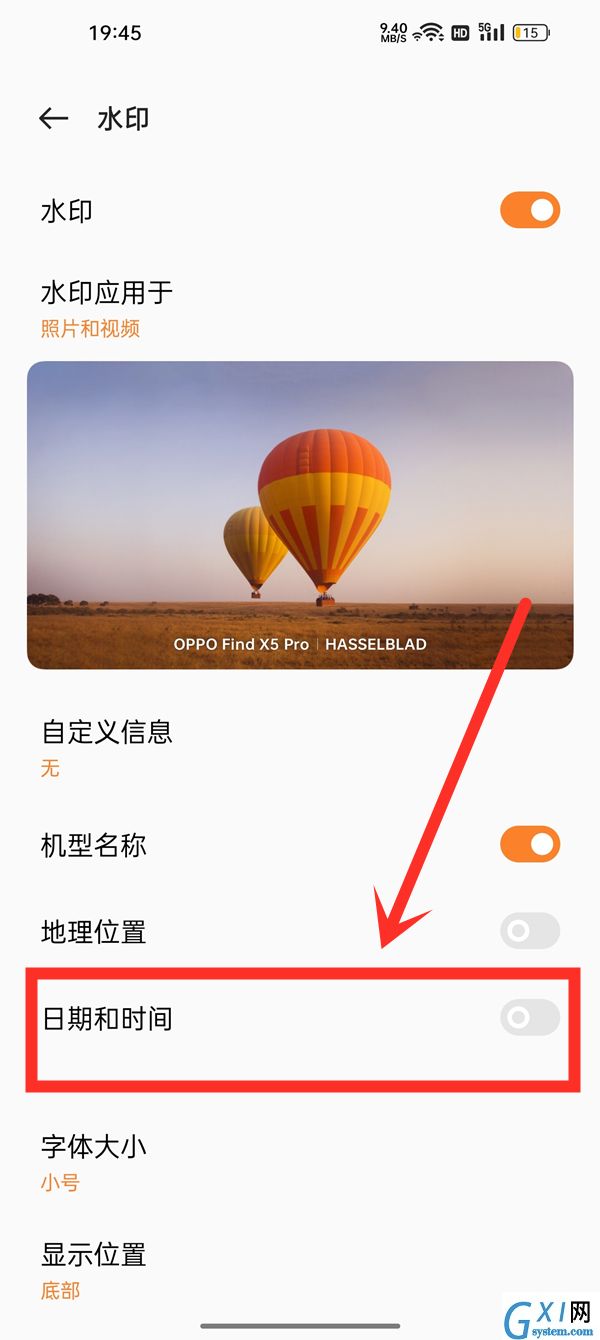
本文以OPPO Find X5 Pro为例适用于ColorOS 12.1系统
以上这篇文章就是oppo手机拍照显示时间方法,更多精彩教程请关注Gxl网!



























