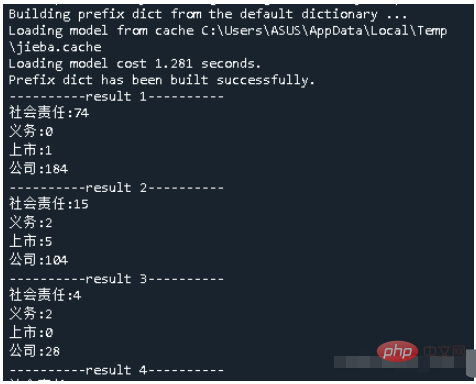如何使用Python批量处理PDF文件并计算自定义关键词的出现次数?
时间:2023-04-20 20:16
具体的代码可见全部代码部分,这部分只介绍思路和相应的函数模块 因为文件名是中文,且无关于最后的结果,所以批量命名为数字 PDF是无法直接进行文本分析的,所以需要将文字转成txt文件(PDF中图内的文字无法提取) 因为PDF导出的txt会用换行符换行,为了避免词语因此拆开,所以删除所有的换行符 此处可以根据自己的需要自定义,传入的wordsByMyself是全局变量 调用jieba进行分词,读取通用词表去掉停用词(此步其实可以省略,对最终结果影响不大),将词语和出现次数合成为键值对,输出关键词出现次数 通过for循环进行批量操作 以上就是如何使用Python批量处理PDF文件并计算自定义关键词的出现次数?的详细内容,更多请关注Gxl网其它相关文章!函数模块介绍
对文件进行批量重命名
注意如果不是第一次运行,即已经命名完成,就在主函数内把这个函数注释掉就好了def rename(): path='dealPdf' filelist=os.listdir(path) for i,files in enumerate(filelist): Olddir=os.path.join(path,files) if os.path.isdir(Olddir): continue Newdir=os.path.join(path,str(i+1)+'.pdf') os.rename(Olddir,Newdir)
将PDF转化为txt
#将pdf文件转化成txt文件def pdf_to_txt(dealPdf,index): # 不显示warning logging.propagate = False logging.getLogger().setLevel(logging.ERROR) pdf_filename = dealPdf device = PDFPageAggregator(PDFResourceManager(), laparams=LAParams()) interpreter = PDFPageInterpreter(PDFResourceManager(), device) parser = PDFParser(open(pdf_filename, 'rb')) doc = PDFDocument(parser) txt_filename='dealTxt\'+str(index)+'.txt' # 检测文档是否提供txt转换,不提供就忽略 if not doc.is_extractable: raise PDFTextExtractionNotAllowed else: with open(txt_filename, 'w', encoding="utf-8") as fw: #print("num page:{}".format(len(list(doc.get_pages())))) for i,page in enumerate(PDFPage.create_pages(doc)): interpreter.process_page(page) # 接受该页面的LTPage对象 layout = device.get_result() # 这里layout是一个LTPage对象 里面存放着 这个page解析出的各种对象 # 一般包括LTTextBox, LTFigure, LTImage, LTTextBoxHorizontal 等等 # 想要获取文本就获得对象的text属性, for x in layout: if isinstance(x, LTTextBoxHorizontal): results = x.get_text() fw.write(results)删除txt中的换行符
#对txt文件的换行符进行删除def delete_huanhangfu(dealTxt,index): outPutString='' outPutTxt='outPutTxt\'+str(index)+'.txt' with open(dealTxt,'r',encoding="utf-8") as f: lines=f.readlines() for i in range(len(lines)): if lines[i].endswith('
'): lines[i]=lines[i][:-1] #将字符串末尾的
去掉 for j in range(len(lines)): outPutString+=lines[j] with open(outPutTxt,'w',encoding="utf-8") as fw: fw.write(outPutString)添加自定义词语
分词与词频统计
#分词并进行词频统计def cut_and_count(outPutTxt): with open(outPutTxt,encoding='utf-8') as f: #step1:读取文档并调用jieba分词 text=f.read() words=jieba.lcut(text) #step2:读取停用词表,去停用词 stopwords = {}.fromkeys([ line.rstrip() for line in open('stopwords.txt',encoding='utf-8') ]) finalwords = [] for word in words: if word not in stopwords: if (word != "。" and word != ",") : finalwords.append(word) #step3:统计特定关键词的出现次数 valuelist=[0]*len(wordsByMyself) counts=dict(zip(wordsByMyself,valuelist)) for word in finalwords: if len(word) == 1:#单个词不计算在内 continue else: counts[word]=counts.get(word,0)+1#遍历所有词语,每出现一次其对应值加1 for i in range(len(wordsByMyself)): if wordsByMyself[i] in counts: print(wordsByMyself[i]+':'+str(counts[wordsByMyself[i]])) else: print(wordsByMyself[i]+':0')主函数
if __name__ == "__main__": #rename() for i in range(1,fileNum+1): pdf_to_txt('dealPdf\'+str(i)+'.pdf',i)#将pdf文件转化成txt文件,传入文件路径 delete_huanhangfu('dealTxt\'+str(i)+'.txt',i)#对txt文件的换行符进行删除,防止词语因换行被拆分 word_by_myself()#添加自定义词语 print(f'----------result {i}----------') cut_and_count('outPutTxt\'+str(i)+'.txt')#分词并进行词频统计,传入文件路径本地文件结构
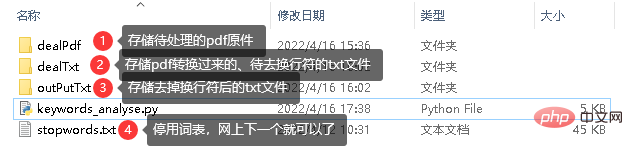
全部代码
import jiebaimport jieba.analysefrom pdfminer.pdfparser import PDFParserfrom pdfminer.pdfdocument import PDFDocumentfrom pdfminer.pdfinterp import PDFResourceManager, PDFPageInterpreterfrom pdfminer.converter import PDFPageAggregatorfrom pdfminer.layout import LTTextBoxHorizontal, LAParamsfrom pdfminer.pdfpage import PDFPage,PDFTextExtractionNotAllowedimport loggingimport oswordsByMyself=['社会责任','义务','上市','公司'] #自定义词语,全局变量fileNum=16#存储总共待处理的文件数量#重命名所有文件夹下的文件,适应处理需要def rename(): path='dealPdf' filelist=os.listdir(path) for i,files in enumerate(filelist): Olddir=os.path.join(path,files) if os.path.isdir(Olddir): continue Newdir=os.path.join(path,str(i+1)+'.pdf') os.rename(Olddir,Newdir)#将pdf文件转化成txt文件def pdf_to_txt(dealPdf,index): # 不显示warning logging.propagate = False logging.getLogger().setLevel(logging.ERROR) pdf_filename = dealPdf device = PDFPageAggregator(PDFResourceManager(), laparams=LAParams()) interpreter = PDFPageInterpreter(PDFResourceManager(), device) parser = PDFParser(open(pdf_filename, 'rb')) doc = PDFDocument(parser) txt_filename='dealTxt\'+str(index)+'.txt' # 检测文档是否提供txt转换,不提供就忽略 if not doc.is_extractable: raise PDFTextExtractionNotAllowed else: with open(txt_filename, 'w', encoding="utf-8") as fw: #print("num page:{}".format(len(list(doc.get_pages())))) for i,page in enumerate(PDFPage.create_pages(doc)): interpreter.process_page(page) # 接受该页面的LTPage对象 layout = device.get_result() # 这里layout是一个LTPage对象 里面存放着 这个page解析出的各种对象 # 一般包括LTTextBox, LTFigure, LTImage, LTTextBoxHorizontal 等等 # 想要获取文本就获得对象的text属性, for x in layout: if isinstance(x, LTTextBoxHorizontal): results = x.get_text() fw.write(results)#对txt文件的换行符进行删除def delete_huanhangfu(dealTxt,index): outPutString='' outPutTxt='outPutTxt\'+str(index)+'.txt' with open(dealTxt,'r',encoding="utf-8") as f: lines=f.readlines() for i in range(len(lines)): if lines[i].endswith('
'): lines[i]=lines[i][:-1] #将字符串末尾的
去掉 for j in range(len(lines)): outPutString+=lines[j] with open(outPutTxt,'w',encoding="utf-8") as fw: fw.write(outPutString) #添加自定义词语 def word_by_myself(): for i in range(len(wordsByMyself)): jieba.add_word(wordsByMyself[i])#分词并进行词频统计def cut_and_count(outPutTxt): with open(outPutTxt,encoding='utf-8') as f: #step1:读取文档并调用jieba分词 text=f.read() words=jieba.lcut(text) #step2:读取停用词表,去停用词 stopwords = {}.fromkeys([ line.rstrip() for line in open('stopwords.txt',encoding='utf-8') ]) finalwords = [] for word in words: if word not in stopwords: if (word != "。" and word != ",") : finalwords.append(word) #step3:统计特定关键词的出现次数 valuelist=[0]*len(wordsByMyself) counts=dict(zip(wordsByMyself,valuelist)) for word in finalwords: if len(word) == 1:#单个词不计算在内 continue else: counts[word]=counts.get(word,0)+1#遍历所有词语,每出现一次其对应值加1 for i in range(len(wordsByMyself)): if wordsByMyself[i] in counts: print(wordsByMyself[i]+':'+str(counts[wordsByMyself[i]])) else: print(wordsByMyself[i]+':0')#主函数 if __name__ == "__main__": rename() for i in range(1,fileNum+1): pdf_to_txt('dealPdf\'+str(i)+'.pdf',i)#将pdf文件转化成txt文件,传入文件路径 delete_huanhangfu('dealTxt\'+str(i)+'.txt',i)#对txt文件的换行符进行删除,防止词语因换行被拆分 word_by_myself()#添加自定义词语 print(f'----------result {i}----------') cut_and_count('outPutTxt\'+str(i)+'.txt')#分词并进行词频统计,传入文件路径结果预览