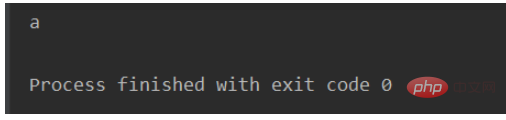Python队列的使用方法有哪些
时间:2023-05-12 23:00
此模块适用于线程间通信,但不能用于进程间通信。 示例代码1: 【注意:此时代码存在错误!!!】 注意:上述写法: 当生产者速度没有消费者速度快时,上述消费者代码会提前结束,导致生产者的速度不能消费。 这种写法也存在问题,此时消费者队列会一直监听生产者队列是否有数据,导致线程一直处于阻塞状态,程序会一直阻塞不会停止,严重浪费系统资源。如果使用apscheduler等定时任务的库的话,会导致定时任务无法启动。 其实queue队列中的put()或者get()方法中都提供了timeout参数,利用这个参数可以有效解决上述消除不能消费和线程一直阻塞问题。 示例代码2: 运行结果: 根据不同的情境,可以根据实际情况设置timeout的值。如果使用定时任务,使用timeout是可以的,不会使程序抛异常停止的。 此模块用于对进程,但是不能用于进程池 示例代码: 运行结果: 示例代码: 运行结果: 以上就是Python队列的使用方法有哪些的详细内容,更多请关注Gxl网其它相关文章!python中使用到的队列模块大致有三个:
1、from queue import Queue
import timeimport threadingfrom queue import Queuedef task_func(): global queue while queue.qsize() > 0: x = queue.get() print(f"num: {x}") time.sleep(0.1)def producer_data(): global queue for i in range(100): queue.put(i) time.sleep(0.1)if __name__ == '__main__': queue = Queue() producer_thread = threading.Thread(target=producer_data) producer_thread.start() thread_list = [] for i in range(5): thread = threading.Thread(target=task_func) thread.start() thread_list.append(thread) for thread in thread_list: thread.join() print("主程序执行结束!") while queue.qsize() > 0: x = queue.get()
while True: x = queue.get()
import timeimport threadingfrom queue import Queuedef task_func(): global queue while True: x = queue.get(timeout=10) print(f"num: {x}")def producer_data(): global queue for i in range(100): queue.put(i) time.sleep(0.1)if __name__ == '__main__': queue = Queue() producer_thread = threading.Thread(target=producer_data) producer_thread.start() thread_list = [] for i in range(5): thread = threading.Thread(target=task_func) thread.start() thread_list.append(thread) for thread in thread_list: thread.join() print("主程序执行结束!")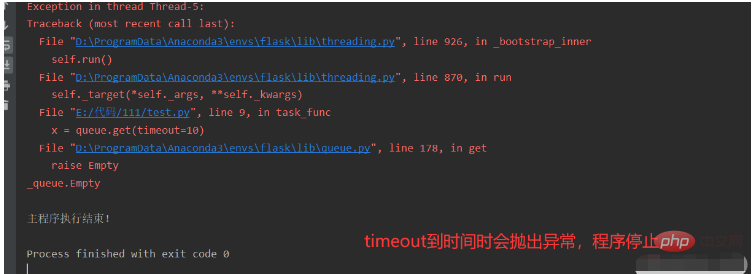
2、from multiprocessing import Queue
import timefrom multiprocessing import Process, Queueimport queuedef producer(queue): queue.put("a") time.sleep(2)def consumer(queue): time.sleep(2) data = queue.get() print(data)if __name__ == "__main__": # queue = queue.Queue() queue = Queue() my_producer = Process(target=producer, args=(queue, )) my_consumer = Process(target=consumer, args=(queue, )) my_producer.start() my_consumer.start() my_producer.join() my_consumer.join()# 使用queue模块的Queue()会报错# 使用multiprocessing中的Queue(),正确输出a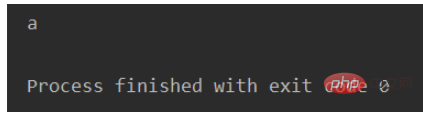
3、from multiprocessing import Manager
import timefrom multiprocessing import Process, Queue, Pool, Managerdef producer(queue): queue.put("a") time.sleep(2)def consumer(queue): time.sleep(2) data = queue.get() print(data)if __name__ == "__main__": # queue = Queue() queue = Manager().Queue() pool = Pool() # pool中的进程间通信需要使用Manager pool.apply_async(producer, args=(queue, )) pool.apply_async(consumer, args=(queue, )) pool.close() pool.join()