在抖音中联系官方客服的图文教程
时间:2022-10-26 12:50
小伙伴们你们知道在抖音中联系官方客服吗?今天小编很乐意与大家分享在抖音中联系官方客服的图文教程,感兴趣的可以来了解了解哦。
在抖音中联系官方客服的图文教程
首先点击打开抖音;
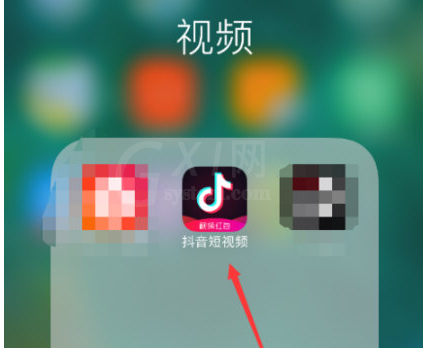
进入抖音主界面后,点击右下角我;

进入个人主页后,点击图中箭头区域;
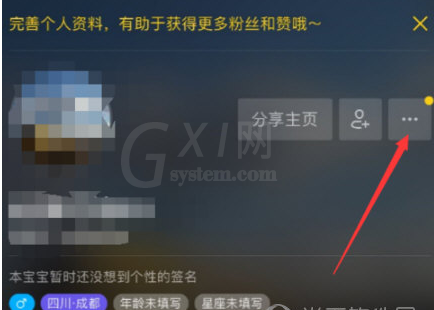
在弹出的界面,点击设置;
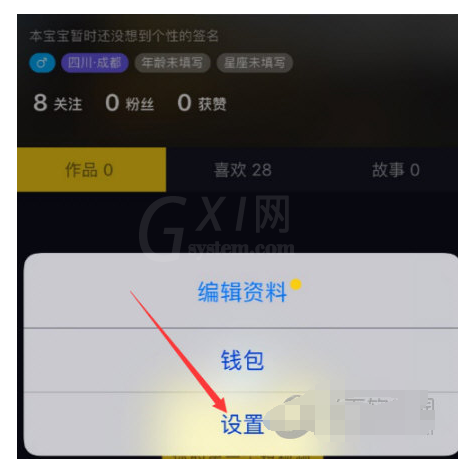
找到反馈与帮助,点击进入;
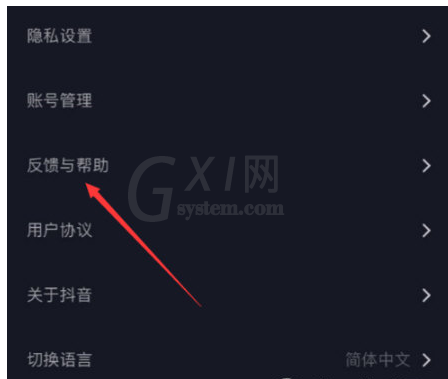
进入后,点击右上角我的反馈,在反馈界面输入意见,点击发送即可搞定!
以上就是小编分享的在抖音中联系官方客服的图文教程,是不是很棒啊,希望对你有所帮助哦。



























