抖音中提现的具体操作步骤
时间:2022-10-26 12:52
近来有许多小伙伴咨询小编怎么在抖音中提现呢?以下小编为大家带来了抖音中提现的具体操作步骤,让我们一起去看看吧。
抖音中提现的具体操作步骤
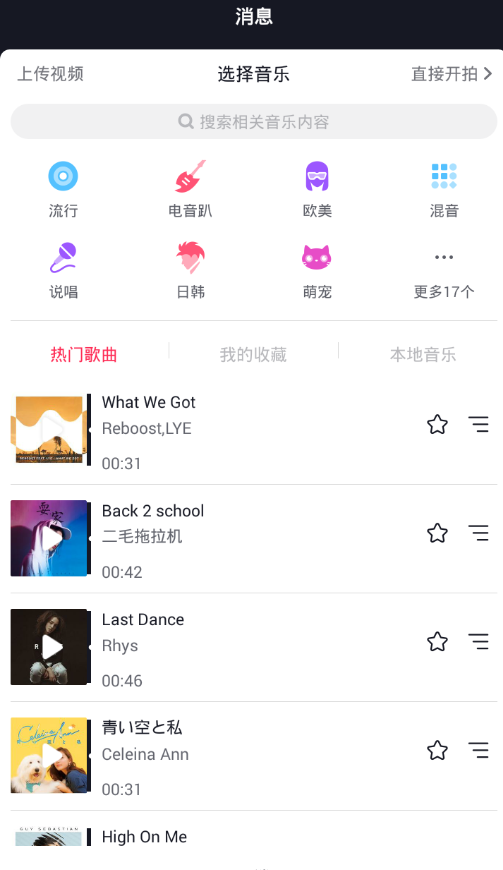
1、选择“我”选项,在个人页面中点击右上方的三个点。
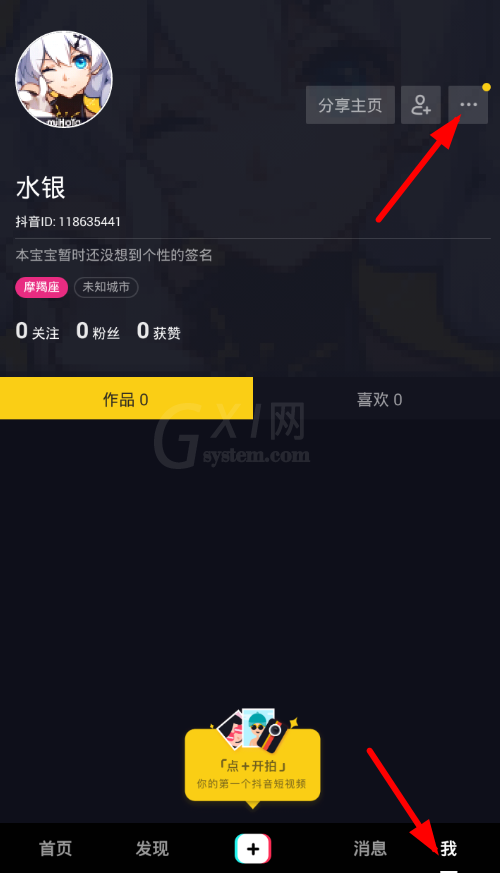
2、在出现的列表中选择“钱包”功能,就可以在其中选择提现了。
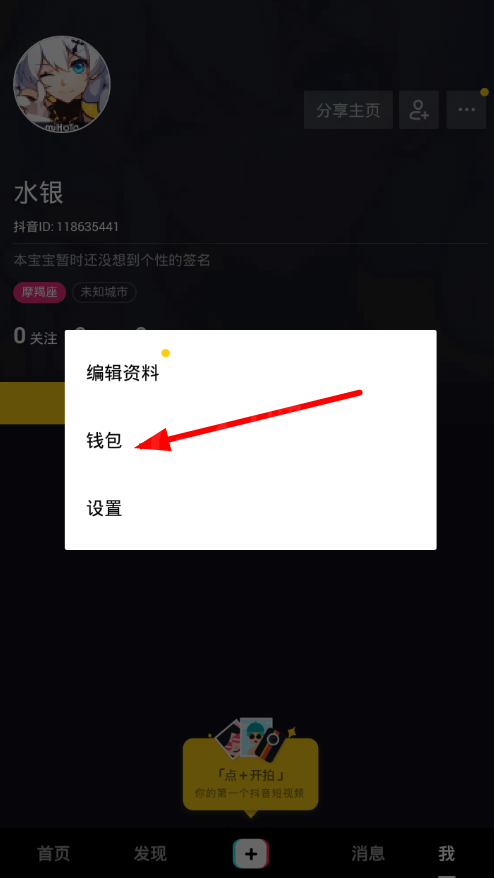
3、不过有些用户由于手机原因找不到提现的入口,我们可以选择在官方微信号中通过输入抖音直播,来进行直播提现的操作。

4、而且需要注意的是,每笔提现最低20元,每天最高3000元!

以上就是抖音中提现的具体操作步骤,按照这些步骤动手试试看吧。



























