在微信里添加我的小程序的具体步骤
时间:2022-10-26 12:56
微信受到很多的年轻人喜爱,那么小编就为大家分享在微信里添加我的小程序的具体步骤,我们不妨一起去看看哦。
在微信里添加我的小程序的具体步骤
第一种:在首页下拉的小程序任务栏中,长按图标,点击添加;

第二种:在“发现 - 小程序 - 最近使用”列表中,选择某个小程序,左滑,点击添加;

第三种:在小程序页面的右上角“···”菜单中,点击添加;
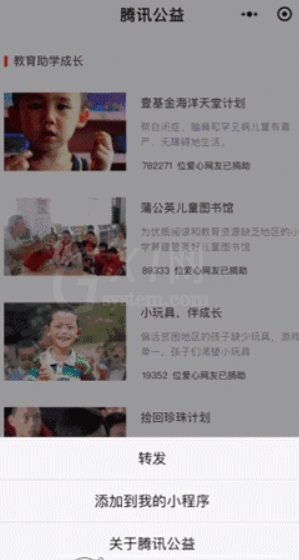
第四种:在小程序简介页面的右上角“···”菜单中,点击添加。

以上就是在微信里添加我的小程序的具体步骤,大家按照此步骤动手试试看哦。



























