百度手机卫士开机启动项禁止的详细步骤
时间:2022-10-26 12:56
百度手机卫士开机启动项怎么禁止,你们知道吗?不知道没有关系,现在知道也不迟,让我们跟着小编的不妨去学习百度手机卫士开机启动项禁止的详细步骤
百度手机卫士开机启动项禁止的详细步骤
1、进入百度手机卫士,点击右下角的【发现更多】

2、选择【超强模式】
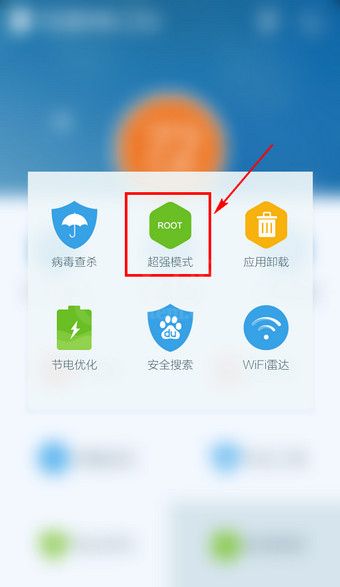
3、点击【一键开启】

4、开启后,选择【自启管理】

5、点击APP后面的【禁止】或者下方的【一键禁用】即可禁止开机启动

以上就是百度手机卫士开机启动项禁止的详细步骤,希望可以帮助到你哦,同时记得帮小编分享出去哈。



























