在抖音APP中拍摄旋转镜头的图文讲解
时间:2022-10-26 13:00
在抖音APP中怎么拍摄旋转镜头呢?下面就为大家带来了在抖音APP中拍摄旋转镜头的图文讲解,详细一定会对你有所帮助的哦。
在抖音APP中拍摄旋转镜头的图文讲解
1.手机下载安装最新版抖音软件,注册账号,实名认证。
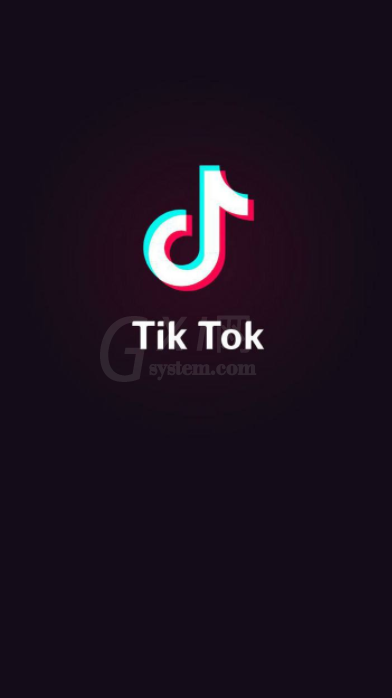
2.打开抖音软件,点击下方白色加号,进入选择音乐BGM,或者选择直接开拍
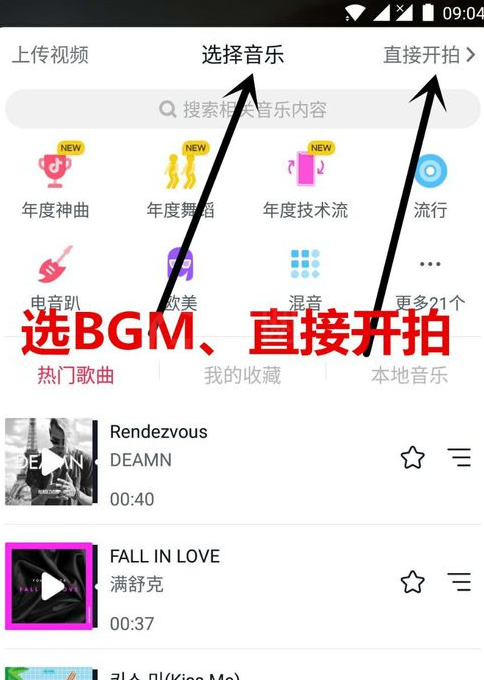

3.手持手机坐在旋转办公椅子上面,或者把手机固定平衡台的三脚架上面,点击拍摄按钮就可以开始旋转拍摄了,360度720度想怎么拍就怎么拍。
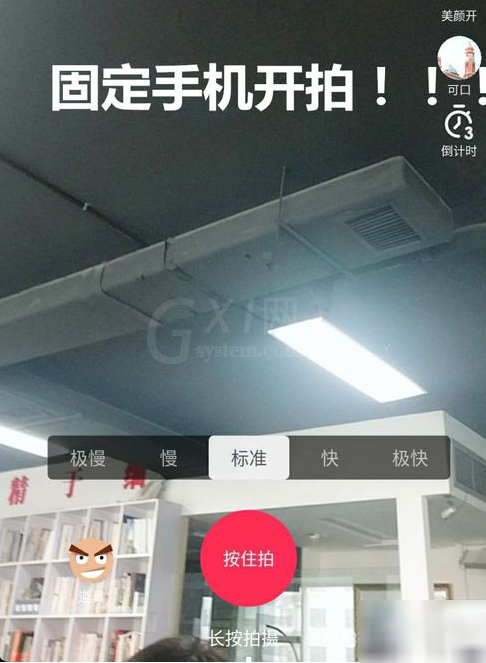

4.拍摄完了,发布之前要做些设置。比如添加#标签,参与各种挑战。

5.添加文字介绍,添加特效等等,都可以让你的段子,获得更多的热度。
上文就是在抖音APP中拍摄旋转镜头的图文讲解,希望可以帮助到你哦。



























