千牛快捷短语添加分组的详细操作
时间:2022-10-26 13:03
大家倘若还不明白千牛快捷短语添加分组的详细操作,今天就来看看千牛快捷短语添加分组的这篇文章吧,希望可以帮助到大家。
千牛快捷短语添加分组的详细操作

打开千牛工作台输入账号、密码登陆

选择任何一个联系人打开聊天窗口

点击“快捷短语”
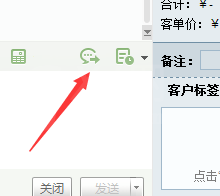
点击“新建”
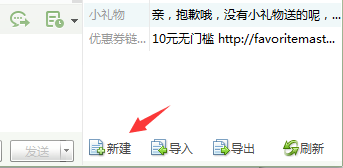
弹出“新增快捷短语”编辑框,点击“选择分组”下三角,点击“新增分组”
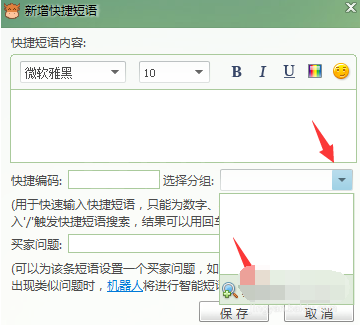
新增分组位置变成编辑框输入分组名称,然后点击“添加”
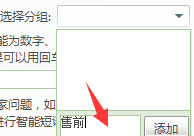
然后就可以看到新增的分组
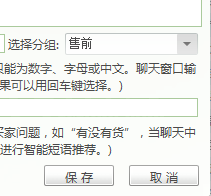
一起来看看小编准备的这篇千牛快捷短语添加分组的详细操作教程吧,相信会有所帮助。



























