新浪博客设置自动发博文的操作流程
时间:2022-10-26 13:04
新浪博客如何设置自动发博文的问题常常困扰着我们,下面小编就带来了新浪博客设置自动发博文的具体方法,不懂的朋友一起来看看吧。
新浪博客设置自动发博文的操作流程

首先进入个人新浪博客首页,点击有上角发博文按钮,如下图所示。

点击进入发博文按钮之后,进入发博文页面,如下图所示。

然后把你要发布的博文相关内容填写好,标题,正文,标签等等,如下图所示。

接着点击右上角的设置时间,然后设置好你的发布时间,如下图所示。
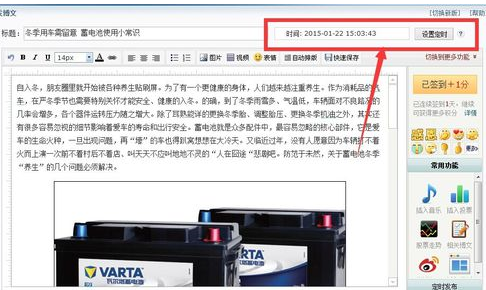
都设置好之后,点击最下方的发布博文,如下图所示。

提示发布成功,还有设定的时间。

最后进入自动发布列表,你可以再自动发布列表中查看你设置的定时博文,你可以设置多条,如下图所示。
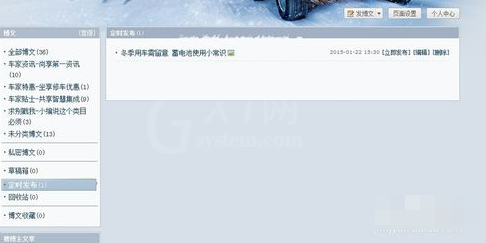
还不清楚新浪博客设置自动发博文的操作流程的朋友们,不要错过小编带来的这篇文章哦。



























