1号店修改头像的操作步骤讲解
时间:2022-10-26 13:04
大家都用过1号店这款软件吧,最近一些网友还不知道1号店修改头像的相关操作,那么具体是怎么操作呢?下面就让我们详细看看1号店修改头像的操作步骤吧。
1号店修改头像的操作步骤讲解

登录1号店官网
输入账号和密码 登录
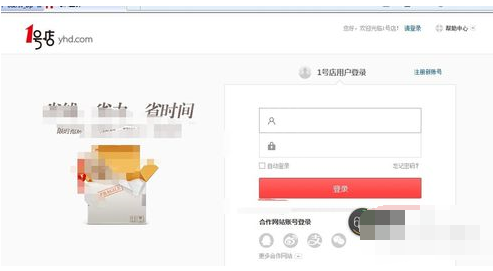
登陆后的界面

点击个人资料

点头像

点击上传

选择后 打开
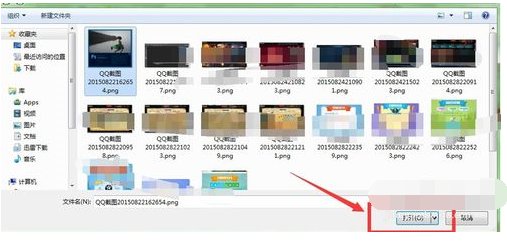
点击保存

这就保存成功了

上文就讲解了1号店修改头像的操作步骤,希望有需要的朋友都来学习哦。
时间:2022-10-26 13:04
大家都用过1号店这款软件吧,最近一些网友还不知道1号店修改头像的相关操作,那么具体是怎么操作呢?下面就让我们详细看看1号店修改头像的操作步骤吧。
1号店修改头像的操作步骤讲解

登录1号店官网
输入账号和密码 登录
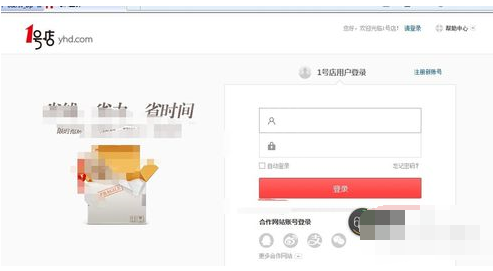
登陆后的界面

点击个人资料

点头像

点击上传

选择后 打开
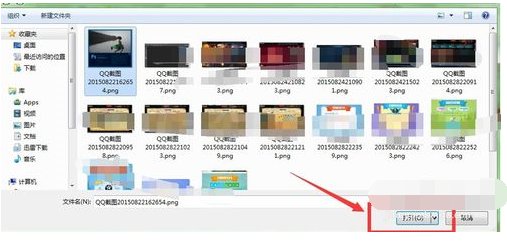
点击保存

这就保存成功了

上文就讲解了1号店修改头像的操作步骤,希望有需要的朋友都来学习哦。